Hello friends welcome to the Techtspot blog, today I will show you how to make or create a free Tumblr Blog with pictures.
What is Tumblr?
Tumblr is an online blog-like social networking website, where users can easily post Text, Photo, Quote, Link, Audio, Video files and even they can easily chat with each other and we can follow other blogs which we interested in.
Why we need to create a Free Tumblr blog?
Above I tell you Tumblr is a blog-like social networking website and it is very popular or it has 300 million-plus web traffic over the globe, here you can easily market your blog content, website services, eCommerce store products, etc...
Tumblr is easy to use and people are putting their stories, photos, GIFs, links, dumb jokes, smart jokes, audio, videos, art, meme, etc..., so we can promote our services or products very easily using these content strategies, for example, we make some jokes, GIF, an audio file, video file, even meme, etc...
Here are some Tumblr features:-
# Get Free Domain Name
# Lot of Template themes
# Easy to Customize theme
# Post anything
Here Tumblr has most of the web traffic from the USA when you promote your blog post or sell some products then you get more chances to get a visitor or buyer from the USA, now let's start.
These are the Following Steps:-
Step
1: First we open the Tumblr website and now we see the signup and login button, here we create an account using the sign-up button or click the Continue with Google button, so I click to Continue with Google button to create my account on the Tumblr site.
Step
3: Here we select the category for example I select the music, web series, cartoons, novels, etc... and then click the Next button which is located on the top right side of the webpage, now you see the Tumblr dashboard and you successfully created your Tumblr blog.
Creating another Tumblr blog:-
Step
4: Now we are creating another Tumblr blog but "how do we create another Tumblr blog using the existing account?", here we just login Tumblr blog with your existing email id and password and now you are in a Tumblr dashboard and now click the person icon dropdown button which is the top right side of the webpage and click the +New button.
Step
5: Here on the new page you just fill out the form for example put your Tumblr blog title, blog URL and if you want to protect your blog from unmounted users then use the password option otherwise you click the "I am not Robot" option, and at last click the Create Blog button for creating your new another Tumblr blog.
Step
6: Now open the Tumblr blog using your blog URL in the next browser tab.
Tumblr Alternative:-
As we know Tumblr is a microblogging & social networking website so I give you some of the other microblogging websites lists, here any reason you want to switch to another microblogging website, then I give you the Tumblr alternative websites lists that help you to switch to next website which you like most.
# Twitter
# Kooapp
# Medium
# Hubpages
# Imprint.to
Read More:-
How to Start a Free Blog on WordPress
How to Create a Free Blog on Blogger
How to Create a Poll widget on Blogger blog
How to Add Followers widget on Blogger blog
I hope you enjoy this Post. If any problem comment it.
How to Start a Free Blog on WordPress
How to Create a Free Blog on Blogger
How to Create a Poll widget on Blogger blog
How to Add Followers widget on Blogger blog
I hope you enjoy this Post. If any problem comment it.






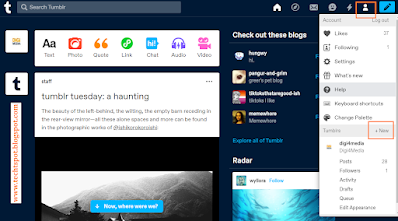

thanks ..
ReplyDeleteuseful bro
ReplyDeletePle help me Sir.
ReplyDeleteIn Blogger
8528210931 ple ple
Hello
Deleteplease tell me how can i help you ?
Contact me via Facebook
https://www.facebook.com/Techtspot/
Mail me your problem
blogger_press@yahoo.com
thanks