Hello friends welcome to the Techtspot blog, today I will show you how to insert or add blockquote in any Blogger blog post with pictures.
What is Blockquote style?
Blockquote style means whenever we want to show or visualize some important lines or some quotes to our blog post then we use the Blockquote element to indicate the quotation or make a special area.
Why we need to add a Blockquote style in the blog?
Here why do we need to add Blockquote style in our blogger blog because it is very obvious when we are creating a blog where we provide a source code, song lyrics, poem, some important lines, popular quotes, and many more things, by-default blogger blog doesn't have any Blockquote option, so here I give you some cool-looking blockquote style you just pick one and try in your blog, it is very simple to add and use in your blog post, now let's start.
These are the Following Steps:-
Step
1: First go to the blogger blog dashboard and click the Theme option, now click the Customise button.
Step
2: Here click the Advanced drop-down button and again click the first drop-down button then scroll up to the last option and click it to the Add CSS option.
Step
3: Now pick the Blockquote style that you like and easily fit into your blog post design and paste your selected blockquote style code then click the Save button.
Step
4: Here you again go to the blogger posts option and pick a post where you want to enable the blockquote style then click the pencil button which is the first option in the blog blogger blog post editor and select the HTML view option, here you will see a lot of codes, now you have to find out your particular lines and after finding the lines you make some space in the starting and ending point then add blockquote element and click the Update button.
For Example:-<blockquote>
<!--Starting Point-->
Here are your Quota’s, Code’s, Songs Lyrics, Poem Posts, and more...
<!--Ending Point-->
</blockquote>
Step 5: Now open the Blogger blog post to check the blockquote results.
Now Visit the - Demo Blog to see the result.
Above I give you my demo blog link, where I enable Blockquote style, if you are thinking to insert a Blockquote style in your blog posts then first look at the styles how it looks in my demo blog post.
Read More:-
How to Insert Code Block in Blogger blog Post
How to Protect Your Blog Content from Copying
How to Add a blog to Bing Webmaster Tool
How to Add a blog to Google Search Console
I hope you enjoy this Post. If any problem comment it.
How to Insert Code Block in Blogger blog Post
How to Protect Your Blog Content from Copying
How to Add a blog to Bing Webmaster Tool
How to Add a blog to Google Search Console
I hope you enjoy this Post. If any problem comment it.


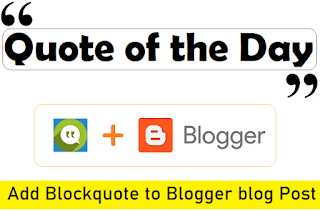
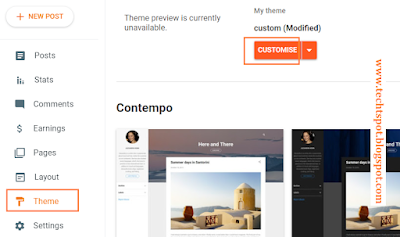


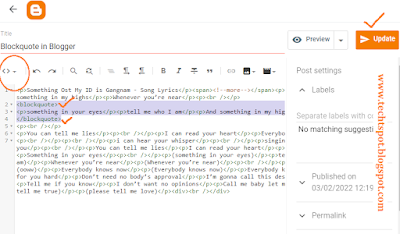
super post ...
ReplyDeletethanks for comment
Delete