Hello friends welcome to the Techtspot blog, today I will show you how to submit or add Blogger blog to the Bing Webmaster Tool with pictures.
What is the Bing?
Microsoft Bing is a web search engine you can Search your query & questions then get answers, it is our fifth-largest search engine after the Google, YouTube, Baidu, Yandex search engine. (according to the web traffic data) Here as we know YouTube is a video publishing platform and most of the articles are claiming that YouTube is the second most popular search engine after Google if we exclude YouTube then Bing is the fourth-largest search engine in the internet world.
Why we need to add a blog to the Bing Webmaster Tool?
Above I tell you Bing is the fifth-largest search engine and when we include the Yahoo search engine to the Bing then it's become the second largest search engine according to queries, search results, and database because Yahoo search engine also uses Bing database and when we add our blog, website or online shop into the Bing Webmaster tool then our online asset visible both in Bing and Yahoo search engine, here are some benefits when we add our blog to the Bing Webmaster tool >>
# We get SEO tools (Backlinks tools, keyword research, site scan)
# Reporting tools
# Diagnostic tools
Bing Webmaster tool is very user-friendly when you use you can easily manage your blog & website data and Bing provides you the SEO tools where you can scan your complete website or blog, you can research your keywords & backlinks, and from time to time its give you the complete SEO reports, now let's start.
These are the Following Steps:-
Step
1: Now we open the Bing webmaster tool website and first we sign up here for adding our blog, so I click the Get started button and click the Google option because I have a Gmail account, if you don't want to add your Gmail account then you can also create Microsoft account.
Step 3: Now I click the HTML Meta Tag drop-down option and copy the Meta code then go to the Blogger blog dashboard.
Step 4: Here I click the Theme option and click the Customise dropdown button then select the Edit HTML option.
Step 5: Now I click anywhere in the code and press the CTRL+F button and find <head> tag, now when we find head tag then create some space below and paste the Bing Webmaster tool Meta code and at last click the Save button.
Step 6: Again I go to the Bing Webmaster tool tab and click the Verify button then after a few seconds the blog will be verified.
Adding a blog, website, online store sitemap to the Bing Webmaster Tool.
Now it's time for adding a blog, website, or online store sitemap file to Bing Webmaster Tool, Sitemap file has a piece of complete information about your blog posts, website pages, and online store products even very uploaded files like images, GIF, video, audio, infographics, etc... and with relationships between them.
Step 7: Here we click the Sitemaps option then we click Submit sitemap button, which is the top right side of the webpage and now we get a new popup window and we are pasting the blog, website, or online store sitemap URL then click the Submit button.
Bing search engine Alternative:-
On the internet, there are many types of search engines some are used in a specific region, some use for a particular category, and some are used globally, here every search engine have a unique way to find out your query questions and problems, now if you want to experience other search engines then you can look at my Bing alternatives search engine list >>
@01 Google
@02 YouTube
@03 Baidu
@04 Yandex
@05 Bing
@06 Duckduckgo
@07 Yahoo
@08 Daum
@09 Seznam
@10 Ecosia
@11 Startpage
Top 20 Best Free SEO Tools for Blogger Blog
How to Add Flipboard Magazine to Blogger
I hope you enjoy this Post. If any problem comment it.
How to Add Flipboard Magazine to Blogger
I hope you enjoy this Post. If any problem comment it.





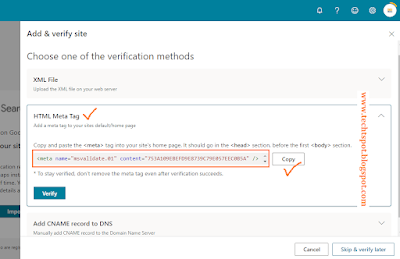




Good information about Bing Webmaster Tools
ReplyDeleteNice Information.. Thanks!
ReplyDeletenice images sir
ReplyDeleteSimple and good steps sir
ReplyDeletethanks for comment
Deletenice post !!! Click Here For Visit My Site thanks ...
ReplyDeletethanks for comment...
Deletei can not edit html in my bloger account
ReplyDeletewhen i click save its did not save
hello
DeleteIn 5 step you click Save theme button one time and if warring come that your blog is not save then click ok for back and go to bing webmaster and click verify the blog
any doubt watch video.....
nice post visit my blog https://1watchonlinemoviez.blogspot.com/
ReplyDeleteI did it once before I changed my blog name. So I tried to Index again.. The html refuse to save. Pls help
ReplyDeleteI once indexed.. But when I Changed my blog name.. While trying to Index again on bing.. The html refuse to save. Pls help
ReplyDeletehello sir first you remove your blog from webmaster and again resubmit your blog in webmaster
Deletea bundle of thanks.
ReplyDeletethanks u so much bro.
love u bro
thanks for comment :)
DeleteMy site can't be verified. When i add meta tag to the html in theme, it says it has html error. I can't save the html. Pls help me
ReplyDeletehello
Deletethis was also happening to me when i submit my wordpress blog on bing. Only one solution >> Try again :)
Good information, i need help for my blog how can i add my blog on google search?
ReplyDeletethanks for comment :)
DeleteFirst you can add your blog on Search console (webmaster like google, bing, yandex) then add in google analytics, make backlinks ... thanks
Delete