Hello friends welcome to the Techtspot blog, today I will show you how to insert or add the Flipboard Magazine widget to the Blogger blog with pictures.
What is Flipboard Magazine?
Flipboard is a social network aggregation website where we are sharing our blog and website content in a magazine format we can flip blog articles, images, videos, etc in these magazines.
Why we need to add the Flipboard Magazine widget to the blog?
Flipboard is a social network aggregation website and we can create a magazine to submit our blog content, here Flipboard has millions of web traffic a day and we can take a benefit from it, now we can create a magazine in Flipboard and submit our content to receive web traffic from Flipboard.
When we publish content in our blog or website blog and then we share published content on various social media platforms and now we create some backlinks for our content, so Flipboard is the right website where you receive nice web traffic and domain rating to our blog or a website just adding your blog or website content in Flipboard magazine, now let's start.
These are the Following Steps:-
Step
1: First open the Flipboard gadget page and now you can click the magazine and storyboard widget then you can paste your magazine URL in the first box and the second you copy the code.
Step
2: Now go to the Blogger blog dashboard and click the Layout option then here find out the place where you want to add the Flipboard magazine widget and click Add a Gadget link.
Step 3: Here select the HTML/JavaScript option.
Step 4: Now paste the Flipboard magazine widget code in the Content area and click the Save button.
Step 5: Now open the Blogger blog to check the results.
Now Visit the - Demo Blog to see the result.
Above I give you my demo blog link, where I install the Flipboard magazine widget if you are thinking to install a Flipboard Magazine in your blog then first look at the gadget how it looks like in the demo blog.
Read More:-
How to Add Twitter Card to Blogger blog
How to Add Pin it Hover Button to Blog Images
How to Remove Template Name from Blogger Blog
Add Facebook Page Popup Widget in Blogger blog
I hope you enjoy this Post. If any problem comment it.
How to Add Twitter Card to Blogger blog
How to Add Pin it Hover Button to Blog Images
How to Remove Template Name from Blogger Blog
Add Facebook Page Popup Widget in Blogger blog
I hope you enjoy this Post. If any problem comment it.




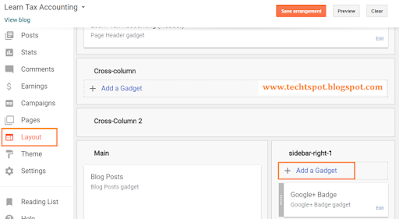

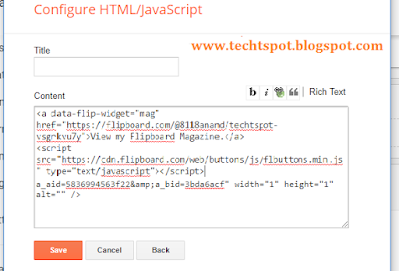
Thanks
ReplyDeleteThanks you so much for sharing useful information
ReplyDelete