Hello friends welcome to the Techtspot blog, today I will show you how to switch or move Blogger blog to WordPress blog step by step with pictures.
What are Blogger and WordPress?
Blogger and WordPress are CMS (content management system) software, these are enabling to publishing of web content (text, image, video, infographics, gif, etc...) and you can also modify your web content.
Why we need to move Blogger blog to WordPress blog?
When we start a blog most of the users are using the Blogger platform, here we know the blogger has some advantages and disadvantages but in the future, we are move to the WordPress CMS platform then we want to move our Blogger blog content to the WordPress blog, so in this post, I give you the steps to move your blogger blog content to WordPress blog, now let's start.
These are the Following Steps:-
Step
1: First go to the Blogger blog dashboard and click the Settings option then you scroll up the page and find out the Manage blog section, now you click the Back up content option.
Step
2: Here a new window appears in the middle of the screen and you click the Download button to download the blogger blog content data, the file will be in XML format.
Step
3: Now go to the WordPress blog dashboard and click the Tools drop-down button and select the Import option, now you select the Blogger platform.
Step
4: Now you click the Drag a file here, or click to upload a file option and select the downloaded blogger blog downloaded XML file.
Step
6: Now open the WordPres blog to check the results.
Read More:-
How to Start A Blog on Wordpress FREE
How to Create A Free Website using WordPress
How to Move Tumblr Blog to WordPress
Add Flipkart Affiliate Ads to Blogger blog
I hope you enjoy this Post. If any problem comment it.
How to Start A Blog on Wordpress FREE
How to Create A Free Website using WordPress
How to Move Tumblr Blog to WordPress
Add Flipkart Affiliate Ads to Blogger blog
I hope you enjoy this Post. If any problem comment it.




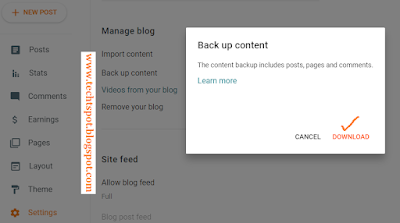



awesome ...
ReplyDeleteI read that Post and got it fine and informative.
ReplyDeleteWordPress Development Company
very well.
ReplyDeletethanks for comment :)
Delete