Hello friends welcome to the Techtspot blog, today I will show you how to insert or add Flipkart Affiliate Ads to the Blogger blog with pictures.
What is the Flipkart Affiliate program?
Flipkart affiliate program means it is a simple way to promote website products to the various social media platform, blogs, and various online forms, whenever a user clicks your affiliate links and they buy some products then you receive a nice commission.
Now we have a question here why we are signed up for the Flipkart Affiliate program, so here are some features:-
$ Make Money by becoming a Flipkart Affiliate - It's FREE!
$ Affiliate Tools available simple banners & widgets.
$ Advertise Banners on your website and blog.
$ Commissions on higher value products earn 15% when a user makes a purchase.
Why we need to add Flipkart Affiliate Ads to the blog?
Why do we need to insert affiliate ads in our blog, when we start our blog we don't have any particular ads program or network to earn money, so we can promote affiliate ads and this is the best way to earn some money when we starting blogging as a career, here I give you some example when we are searching some of the content like mobile specification in any search engine you can see a lot of websites are using the affiliate promotion links in the content description and the content footer area, now let's start.
These are the Following Steps:-
Step
1: Go to the Flipkart Affiliate website and sign up here then click the AFFILIATE TOOLS drop-down button and click the Push Content Widget option, now select the Ads and copy the code.
Step
2: Now go to the Blogger blog Layout option and here find out the place where you want to add the gadget and click the Add a Gadget link.
Step
5: Now open the Blogger blog to check the results.
Flipkart affiliate alternative-
Now I give you some of the other affiliate programs lists, it depends on you which is you like most to sign up and display the affiliate program Ads on your blog or website, here are the Flipkart affiliate program alternative-
# Amazon Associates
# BigRock Affiliate
# Semrush Affiliate
# Yatra Affiliate
# Fiverr Affiliate Program
# Shutterstock Affiliate
Read More:-
How to Add Amazon Affiliate Ads to Blogger blog
How to Make Money Using Affiliate Marketing
Add Blogger blog to Bing Webmaster Tools
Add Blogger blog to Google Webmaster Tools
I hope you enjoy this Post. If any problem comment it.
How to Add Amazon Affiliate Ads to Blogger blog
How to Make Money Using Affiliate Marketing
Add Blogger blog to Bing Webmaster Tools
Add Blogger blog to Google Webmaster Tools
I hope you enjoy this Post. If any problem comment it.


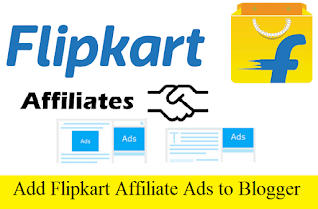



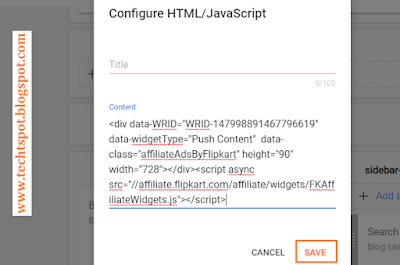
This one is nice. Can you please explain how to put ads inside post?
ReplyDeleteThanks for your help
thanks for comment :) I m doing on it and this post will come soon :)
Deletejust go to your blog post and click on html button. there you can past your ad code
Deletei did the same as u told... but i can see only the title alone in my blog not the ad.. can u help me?
ReplyDeleteHi there
Deleteif this is not work on you blog then copy only the product code and again paste on HTML/JavaScript gadget >> i hope product code is work on your blog :)
Ad not showing in my site
ReplyDeleteHello sir
DeleteCheck your Flipkart ads Code and Disable Ad Blocker
Great work
ReplyDeletethanks for comment :)
Delete