Hello
guys welcome to the Techtspot Android tutorial today I will show you how to fix Google
Play Store Error 192 with pictures. This error come when a lot of cache collection data in
your Google Play Store app.
These
are Following Steps:-
Step 1: Go to your Phone Setting click apps option.
Step
2: Click All Application and find out Google Play Store.
Step
3: Click Google Play Store and click clear data option.
Step
4: Do all this above process then Restart your phone.
Read More:-
How to Fix Google Play Store Error 911
How to Fix Google Play Store Error 194
How to Download YouTube Videos on Android
How to Copy Large Content in Android Phone
I hope this method can work on your device. If any problem comment it.
How to Fix Google Play Store Error 911
How to Fix Google Play Store Error 194
How to Download YouTube Videos on Android
How to Copy Large Content in Android Phone
I hope this method can work on your device. If any problem comment it.


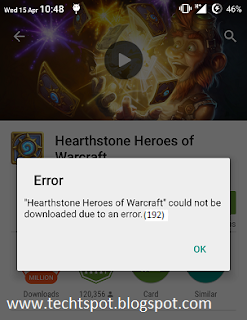




thanks for sharing!
ReplyDeleteGoogle play is a familiar software for Android phone users, is the huge Android application store on the phone. With Play Store for Samsung, you can download any apps, games and books you want.
ReplyDeletenice post
ReplyDeletethanks for comment :)
DeleteJE SUIS ANONYMOUS OMG SA TOURNE MAL
ReplyDeletethanks for comment :)
Deletethanks for sharing!!!
ReplyDeletethanks for comment :)
DeleteStarted with error 495 cleared catch and data, turned phone off. Now saying error192 from what I am reading it seems to be the same fix? Tried it all again, still nothing? Very frustrating🤔
ReplyDeletehello
DeleteWhich app you get this error ok then don't worry TRY cache cleaner (dev by frozen developers)
Thanks
good post keep it up
ReplyDeletethanks for comment :)
Delete