Hello
guys welcome to the Techtspot Android tutorial today I will show you how to fix Google
Play Store Error 911 with pictures.
These
are Following Steps:-
Step 1: Go to your Phone Setting click apps option.
Step
2: Click All Application and find out Google Play Store.
Step
3: Click Google Play Store and click clear data option.
Step
4: Do all this above process then Restart your phone.
Read More:-
How to Fix Google Play Store Error 495
How to Fix Google Play Store Error 941
How to Turn Off Autoplay Video on Facebook App
How to Block Ads on Android Phone
I hope this method can work on your device. If any problem comment it.
How to Fix Google Play Store Error 495
How to Fix Google Play Store Error 941
How to Turn Off Autoplay Video on Facebook App
How to Block Ads on Android Phone
I hope this method can work on your device. If any problem comment it.




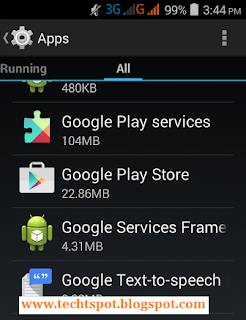


nice post
ReplyDeletethanks for comment :)
Delete