Hello
guys welcome to the Techtspot Android tutorial today I will show you how to fix Google
Play Store Error 505 with pictures. When we upgrade our phone then we update any Google Play
apps or system apps then this error 505 is show.
Method 1: Google Play Clear
Cache And Data
These
are Following Steps:-
Step
1: Go to your Phone Setting click apps option.
Step
2: Click All Application and find out Google Play Store.
Step
3: Click Google Play store and click clear data option.
Step
4: Do all this above process then Restart your phone.
Method 2: Remove And Add
Google Gmail Account
These
are Following Steps:-
Step
1: Go to Setting on your device.
Step
2: Click Google Accounts and sync option.
Step
3: Click Option button (Three Dots) and click
Remove Account.
Step
4: Restart your phone.
Step 5: Click Google play and sign in.
Read More:-
How to Fix Google Play Store Error 941
How to Fix Google Play Store Error 919
How to Revoke WhatsApp Group Join Link
How to Download YouTube Videos on Android Phone
I hope this method can work on your device. If any problem comment it.
How to Fix Google Play Store Error 941
How to Fix Google Play Store Error 919
How to Revoke WhatsApp Group Join Link
How to Download YouTube Videos on Android Phone
I hope this method can work on your device. If any problem comment it.


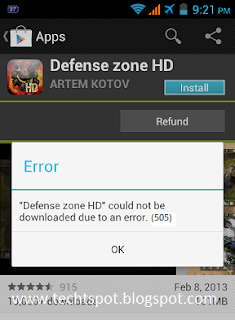
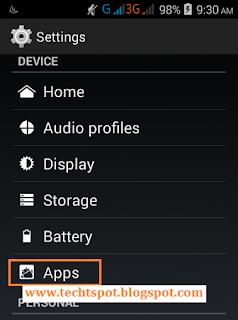
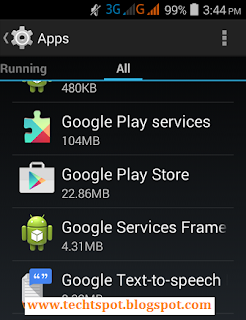

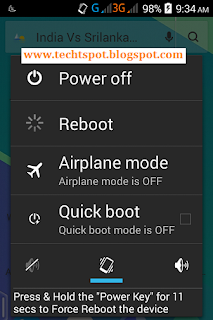


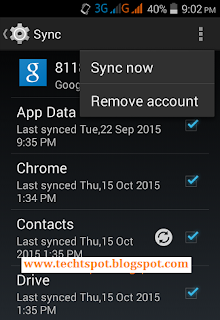
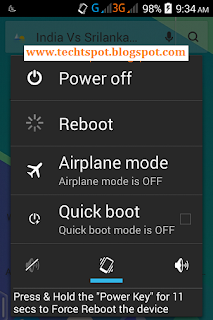
thanks for comment :)
ReplyDelete