Hello friends welcome to the Techtspot blog, today I will show you how to create or generate a permalink for the Blogger blog post with pictures.
What is Permalink?
Permalink or Slug means a hyperlink that represents any posts or pages in the blog or website, when we publish any post or page in our blog or website by default the permalink will generate, and every time it's unique.
Why we need to Generate and Edit blog post Permalink?
When we publishing the article in our blog or website blog then sometimes the article title is too long and we know when we copy the title and paste it in the blog editor title option then by default the permalink will generate, but the problem is when permalink creates only the blog post starting title words, here we want to add some keywords in our permalink, so we replace some other words with our keywords.
For example-
Default permalink (slug)
https://techtspot.blogspot.com/2017/12/how-to-add-social-media-buttons-widget.html
After we edit the permalink (slug)
https://techtspot.blogspot.com/2017/12/add-social-media-buttons-widget-blogger-blog.html
Now if you are publishing a new article then you can use this permalink tool because if you edit your permalink in already published posts it will harm your blog reputation because when we publish our content in our blog then we share in various social media platforms and we create a lot of backlinks but if you change the permalink after some time then it will cause a 404 page error and your efforts going to waste then you can redirect your old URL to a new one, so my suggestion is when you are publishing new content then use the permalink generator tool, now let's start.
Generate Permalink for Blogger blog Post:-
Step
2: Now complete our post like copy-paste the content, select the labels, paste meta description, and then Copy the Post title.
Step
3: Here we open the Permalink Generator website and Paste the title in the first box and replace some other words with keywords then click the generate button and now click the copy button to copy the new permalink.
Step
4: Again go to blogger blog post editor, here we click the Permalink dropdown button and we select the Custom Permalink option then paste the new permalink and click the Publish button.
Step
5: Now open the Blogger blog post to check the results.
Now Visit the - Demo Blog to see the result.
Above I give you my demo blog link, where I editing the permalink in my blog post, if you are thinking to edit the permalink for your blog post, do it before publishing your article and you can check my demo blog where I publish my article with an edited permalink.
Read More:-
Top 5 Best Search Engine Submission Sites List
Top 10 Best Free SEO Tools for Blogger blog
How to Open Multiple URLs in the web Browser
Top 5 Best Free Blogging Platform List
I hope you enjoy this Post. If any problem comment it.
Top 10 Best Free SEO Tools for Blogger blog
How to Open Multiple URLs in the web Browser
Top 5 Best Free Blogging Platform List
I hope you enjoy this Post. If any problem comment it.





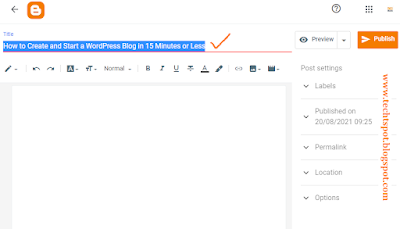


thanks for this
ReplyDeletethanks for comment :)
Deletenice post
ReplyDeletethanks for comment :)
Delete