Hello
guys welcome to the Techtspot Android tutorial today I will show you how to copy large Content in Android phone with pictures.
We have a Todo or note apk application in our Android phone but it is not save large amount of text. Then i have a Es-File Explorer App. It is very simple to copy and save large amount text, so today we going to save large content in Android phone.
We have a Todo or note apk application in our Android phone but it is not save large amount of text. Then i have a Es-File Explorer App. It is very simple to copy and save large amount text, so today we going to save large content in Android phone.
These are Following Steps:-
Step
1: Copy a content in your phone.
Step
2: Go to Es File Explorer app and open any folder here then click plus or click three dot and click file option.
Step
3: Here we give a file name Like "file.txt".
Step
4: Now here we click a file.txt then choose Es Note Editor.
Step
5: Here we click more option then click Edit.
Step
6: Now long touch the screen then click paste option.
Step
7: Press Back Button then Ok for Save the file.
Now Click Here To Download This APK File.
Read More:- Reduce Screen Brightness In Android Phone
Read More:- Root Android Phone Without Computer
I hope you enjoy this Post. If any problem comment it.
Now Click Here To Download This APK File.
Read More:- Reduce Screen Brightness In Android Phone
Read More:- Root Android Phone Without Computer
I hope you enjoy this Post. If any problem comment it.






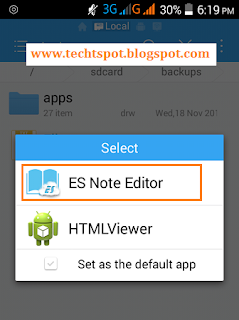


NIce info sir
ReplyDeletesuper post
ReplyDeletethanks for comment :)
Delete