Hello friends welcome to the Techtspot blog, today I will show you how to schedule your posts on the Blogger blog with pictures.
Why we need to schedule posts on the Blogger blog?
Scheduling means when we want to publish content on a certain date and time then we are using the scheduling option in the platform, you can schedule your content on social media platforms like Facebook, YouTube, etc... and content management platforms like Blogger, WordPress, etc..., here I am using the Blogger platform to schedule my blog posts, when we are write down two or more posts then we want to add these posts in the scheduling option because when we publish these posts in one day it's not getting any benefit for our blog.
As we know consistency is very important in any online business, so here we are using the scheduling option to schedule our blog posts for the future for example - I have 3 articles now I just go to the blogger platform then one by one I schedule the content for the future or using the scheduling post potion you can also publish your content in the past for example - when you see some gap in your content for the previous month then you can also publish your content to the particular date and time, now let's start.
These are the Following Steps:-
Step
1: First go to the Blogger blog platform and here we click the Posts option and click the New Post button for scheduling the new content.
Step
2: Now we just copy-paste the post Title, description, post content, and then on the right side of the Post Editor, we click the Published on drop-down button and here we set the date and time option when you want to publish the content in the future and click the publish button.
Step
3: Now open the Blogger blog to check the results, but you cannot find recently published content because it is scheduled with date and time for the future when you open your blog certain date and time you can see the new content.
Read More:-
How to Add Stylish 404 Error Pages for Blogger blog
How to Add Custom Robots.txt file in Blogger blog
Remove Subscribe To Posts (Atom) From Blogger blog
Remove Newer Post, Home and Older Post from Blogger blog
I hope you enjoy this Post. If any problem comment it.
How to Add Stylish 404 Error Pages for Blogger blog
How to Add Custom Robots.txt file in Blogger blog
Remove Subscribe To Posts (Atom) From Blogger blog
Remove Newer Post, Home and Older Post from Blogger blog
I hope you enjoy this Post. If any problem comment it.




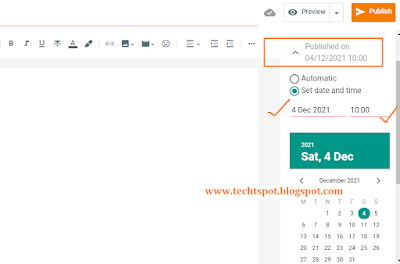
thanks u very much sir visit my site https://url4posting.blogspot.com/
ReplyDelete