Hello friends welcome to the Techtspot blog, today I will show you how to insert or add an Instagram Profile follow button to Blogger blog with pictures.
Why we need to add Instagram follow button to the blog?
Instagram is a photo and video-sharing website, registered users can upload photos and videos with edit & add filters then easily upload in their Insta account, now when we want to increase our followers in an Instagram account, so we share our Insta profile on various social media websites like Facebook, Twitter, LinkedIn, etc... and if we are running a blog or website then we can also add Insta follow gadget in it.
Using the Instagram profile follow button help our visitors to easily click and follow us on Instagram account, now when we are using the Blogger platform to run a blog or website then we want to add an Instagram profile follow button but there is no gadget available about Instagram, so in this post, I give you the solution about an Instagram follow button in easy few steps, now let's start.
These are the Following Steps:-
Step 1: First go to the Blogger blog dashboard and click the Layout option, now you can find the place where you want to add the Instagram profile follow button then you can click Add a Gadget link.
Step 2: Now a new popup open in the middle of the screen device screen and here you can select HTML/JavaScript gadget.
Step 3: Here in the Content area, we paste the Instagram profile follow button code and click the Save button.
Here I give you the Instagram follow button code, now you just replace the RED URL with your Instagram profile URL, if this button is not fit in your blog then you can add width & height attributes in this code to fit the Instagram follow button code.
<div><a href="https://www.instagram.com/techtspot/"><img src="https://blogger.googleusercontent.com/img/a/AVvXsEhIqP7KCw0_GKpFy2k8XunUU5XK9FjKaQyj6gbGM0edt5kGlAwRx5yCBpVhnhEhH4xPwUtn0_7NdikSNll_w91XtfqpmKDuiqiyy_f2nPPGIGETp1KjXrBz3hPUPa4TmmaBOZRLLSJFNdx9Cm4S8hp6Bj9OOwlYeQ8oBsOsVN-_fwiVhAFCWLQxZkfBUg=w200-h67" alt="Follow on Instagram" /></a></div>
Step 4: Now open the Blogger blog to check the results.
Now Visit the - Demo Blog to see the result.
Above I give you my demo blog link, where I enable an Instagram follow button widget, if you are thinking to set up an Instagram Profile follow button gadget in your blog then first look at the gadget how it looks like in my demo blog.
Read More:-
How to create a Linkedin Group
How to Add Twitter Card Gadget to Blogger blog
Redirect 404 Error Page to Homepage in Blogger
I hope you enjoy this Post. If any problem comment it.
Redirect 404 Error Page to Homepage in Blogger
I hope you enjoy this Post. If any problem comment it.




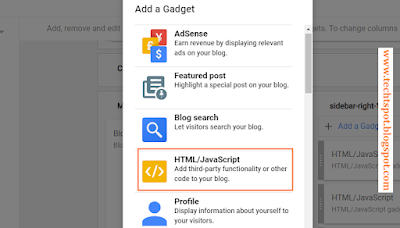
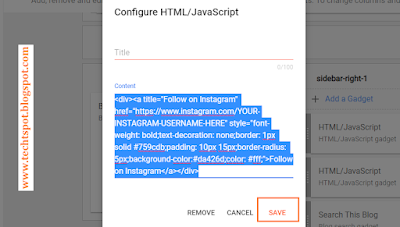
thank u sir and giving this code ....
ReplyDeletethanks for code
ReplyDeletethanks for comment
Deletethanks for sharing this info and visit my site https://url4posting.blogspot.com/
ReplyDeleteIt worked. Thanks! You can visit my blog
ReplyDeletetherealrenika.blogspot.com
Thanks. Visit my blog at therealrenika.blogspot.com
ReplyDeletehello nice site.
ReplyDeleteyou can check mine here https://worldlatestdiscoveries.blogspot.co
thanks for comment :)
DeleteThank u because you save the code.others blogger set as a link but the link does not working because instagram already close the url
ReplyDeletethanks for comment :)
DeleteThank you, this was helpful! :) I'm pretty new in here and the tech side of this is definitely not my best skill. :))
ReplyDeletethanks for comment :)
DeleteThanks For sharing this article with us. Keep it up this kind of work in Future
ReplyDeleteadd social media icons on Blogger
Thanks for the helpful article
ReplyDeletethanks for comment :)
DeleteThank you so much! This worked great!
ReplyDeletethanks for comment :)
DeleteThanks for sharing valuable information.
ReplyDeleteSEO is the best part to rank your website But many other people can't create backlink so their website can't show Google the first page. You RANK your website on google first page just Contact me SEO BACKLINK web 2.0 backlinks
thanks for comment :)
DeleteI am happy to peruse this post, it's a decent one. I am continually searching for quality posts and articles and this is the thing that I discovered here, much obliged for sharing. social media marketing agency in chennai Exceptionally Informative and very much expressed Thanks for imparting this data to us.
ReplyDeletethanks for comment :)
DeleteYou have a real ability for writing unique content. I like how you think and the way you represent your views in this article. I agree with your way of thinking. Thank you for sharing.
ReplyDeletebuy instagram followers
thanks for comment :)
DeleteLink in bio Instagram tool Thanks for taking the time to discuss this, I feel strongly about it and love learning more on this topic. If possible, as you gain expertise, would you mind updating your blog with extra information? It is extremely helpful for me.
ReplyDeletethanks for comment :)
DeleteHii, thankyou so much sir for in this problem solution. it is valueable post.
ReplyDeleteAlso Check:
Instagram names for boys
Best instagram names to get followers for girl
thanks for comment :)
DeleteLink in bio instagram Thanks for a very interesting blog. What else may I get that kind of info written in such a perfect approach? I’ve a undertaking that I am simply now operating on, and I have been at the look out for such info.
ReplyDeletethanks for comment :)
DeleteIt proved to be Very helpful to me and I am sure to all the commentators here! how to get followers for Instagram
ReplyDeletethanks for comment :)
Delete
ReplyDeleteHii,
This is Great Post!!
Thanks for sharing with us!! this is Really useful for me.. Please Keep here some updates.Website Development Company
Regard !!!
thanks for comment :)
DeleteThanks for providing an amazing blog post where you have helped me lot to find the best social media agency Dubai for my solution.
ReplyDeletethanks for comment :)
DeleteExcellent blog thanks for sharing this great information.
ReplyDeleteweb design sharjah
thanks for comment :)
DeleteExcellent Blog! I would like to thank for the efforts you have made in writing this post.
ReplyDeletethanks for comment :)
Deletethanks for sharing you blog with us, you write very well
ReplyDeletethanks for comment :)
Deleteamazing post thanks for sharing your post with us
ReplyDeletethanks for comment :)
DeleteAmazing post thanks for sharing this post with us, such a nice post.
ReplyDeletethank you for share the blog article for instagram button.
ReplyDeletethanks for comment :)
Deletethank you for share the informative blog article for us.
ReplyDeletethanks for comment :)
Delete