Hello friends welcome to the Techtspot blog, today I will show you how to fix 404 error posts or pages using custom Redirects in the Blogger blog with pictures.
When we delete the old blog post but it receiving social signals and link juice from the internet, so every time the crawler crawls the web and they found delete blog post in third party websites (social media or backlink websites) and then crawler crawls the delete blog URL and they get 404 error page in our blog or website, these 404 error URLs usually affect our blog ranking and it is totally bad for our blog SEO, now the best thing is we going to redirect your old useless blog post to the related active blog post, now let's start.
What is a Custom Redirects option?
Custom Redirects means you can redirect any blog posts or pages to other posts, pages, and homepage with reason or without reason, and the option is only used in the same blog.
Why we need to Use Custom Redirects for the blog 404 URLs?
When we write down some article and published it in our blog but in the future, our published article is no longer needed or the content going to useless and there is no point in updating the content for example - I write down Google Plus website-related article but as we know Google Plus website is shut down, so our published articles going useless and we know that old blog post where is no web traffic, its harms our SEO or ranking.
Now we have some options first we delete old useless blog posts and second we directly redirect our old useless blog post to the related active article when we delete our old useless blog post, but the main issue is when we write down some article then published in our blog and we share in various social media platforms like Facebook, Twitter, LinkedIn, Instagram, Pinterest, Reddit, Quora, Tumblr, Gab, MeWe, Kooapp, Flicker, etc... and then make backlinks using bookmarking, news aggregator, image submission, PPT/PDF submission, video creation, run classified ads, etc...
These are the Following Steps:-
Step
1: First go to the Blogger blog dashboard and click the Settings option, now you find out the Errors and redirects section, and then click the Custom redirects option.
Step 3: Here you see two text options first "From:" means the deleted article URL and second "To:" means the active publish article URL then you have to select the Redirect it permanently or temporarily then click the OK button.
Step 5: Now open the Blogger blog to check the results.
Read More:-
Top 20 Best Free SEO Tools for Blogger Blog
How to Custom Robots Header Tags in Blogger blog
How to Create 404 Error Page in Blogger blog
How to Add Popular Posts Widget in Blogger blog
I hope you enjoy this Post. If any problem comment it.
How to Custom Robots Header Tags in Blogger blog
How to Create 404 Error Page in Blogger blog
How to Add Popular Posts Widget in Blogger blog
I hope you enjoy this Post. If any problem comment it.




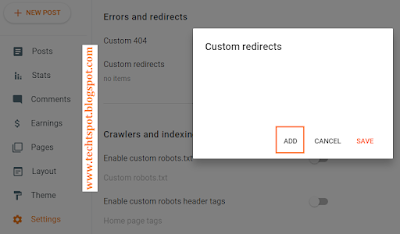


Nice thanks
ReplyDeleteThis is such a great resource that you are providing and you give it away for free. I love seeing websites that understand the value of providing a quality resource for free. It is the old what goes around comes around routine. E commerce
ReplyDeletethanks this help me lot ....
ReplyDeleteNice post! My 30 over Custom Redirects have disappeared! Any idea how I can retrieve them back? Thanks in advance!
ReplyDeletethanks for comment :)
ReplyDeletevery Helpful Article
ReplyDeletethanks for comment :)
DeleteWow, this is amazing. I am sure these will be very helpful. handy for creating the technique. I might consider these for my business. think you keep sharing.
ReplyDeleteMozgram