Hello friends welcome to the Techtspot blog, today I will show you how to remove the template theme name from the Blogger blog with pictures.
What is a Theme?
Here we start with the first, we select the category and buy a domain name then select CMS like Blogger, WordPress, Joomla, or Wix, and then looking for a nice template theme that represents properly our content (text, image, video, audio, infographics, PPT, PDF, Gif), theme means where your content will be represented or its overall appearance of your blog.
Why we need to remove the theme name from the blog?
When we download customise themes or third party templates themes for our blogger blog and then we upload them to our blog and after that, we open our blog and we see some of the unusual links appear in the footer area like distribution, powered by, created by, made in, report, pages or link, etc..., so we want to remove blog footer links or footer credit links form our blog template theme, now let's start.
These are the Following Steps:-
Step
1: First go to the Blogger blog dashboard and click the Theme option then click customise dropdown button and select the Edit HTML option.
Step
2: Now on this page, you click anywhere in the code and Press CTRL+F then find any of the content which is showing in the blog footer area like template name or powered by, here I use "created by" then hit enter and now you can easily replace the distributor, template name, or other pages very easily.
Step
3: Now open the Blogger blog to check the results.
Now Visit the - Demo Blog to see the result.
Above I give you my demo blog link, where I disable or remove template name for theme name from the third party theme or customized theme.
Read More:-
How to Upload Custom Theme in Blogger blog
Remove Subscribe to Posts (Atom) from Blogger blog
How to Import Blogger blog to WordPress blog
I hope you enjoy this Post. If any problem comment it.
Remove Subscribe to Posts (Atom) from Blogger blog
How to Import Blogger blog to WordPress blog
I hope you enjoy this Post. If any problem comment it.




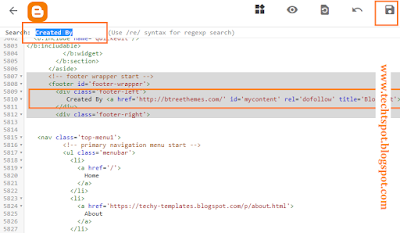
nice post
ReplyDeleteVery informative !!!!
ReplyDeletethanks for comment :)
DeleteNice post. It helped me learning new ways to customize blogger. I have also removed the blogger credit in my blogpost http://digitaldudein.blogspot.com/. I have applied a CSS script in the theme and the credits got vanished.
ReplyDeleteThank you for sharing this useful information across the blogger community.
Thanks For Comment :)
Deletei have not tried but its okay
ReplyDeleteThanks For Comment :)
DeleteAppreciate your article.
ReplyDeleteContact now to get FREE demo!
Mob:8287843720
Social Media Marketing in Uttarkashi
Thanks For Comment :)
Delete