Hello friends welcome to the Techtspot blog, today I will show you how to make or create a static homepage in a Blogger blog with pictures.
What is a Static HomePage?
Blog static home page means a page which appear always in the blog home, when our visitors visit our blog it appears on their device's screen always then they can move out (navigate) other pages or posts using the home page.
Why we need to add a Static HomePage in the blog?
Why do we add a static home page in blogger blog because when we want to provide some special information to our visitors then we can add a static home page for our visitors and they can easily navigate using this page to other our blog posts or pages or when we want to provide some services, products to our visitors then we can also add a static homepage as we know Blogger platform is a free but there is no option to create a static page just like WordPress.com have, so here we can manually create a static homepage for our visitor to provide some special information, services, or products, now let's start.
These are the Following Steps:-
First method, we use a post option to create a static homepage, when you only create a static home page for your small company and you provide some services information then you can use this method >
Step
1: Go to the Blogger blog dashboard and click the Posts option, here you create a post where you add all services, product information in a single post.
Step
2: Here go to the Settings option and now you find out the Posts section where you click the "Max posts shown on main page" and select one post only.
Second method, we can use a page to create a static homepage, here we use the redirect option and we create a page and redirect to the blog home page. when you provide some service or product information but you want to start a blog then you can use this method >
Step
3: Go to the Blogger blog dashboard and click the Pages option and here you create a page with home title and try permalink to h.html then publish the page.
Step
4: Here you click the Settings option and now find out the "Errors and redirects" section where you click the "Custom redirects" option.
Step
5: Now a new Custom redirects popup screen comes appears on your device screen, now click ADD button.
Step
6: Here the first option FROM: leave blank and Second TO: option put your page URL "http://dblog.blogspot.com/p/h.html", (only copy then paste bold one - p/h.html) and the third option is Permanent if you want to make static page permanent then check it or leave it then click the OK button.
Step
7: Now open the Blogger blog to check the results.
Now Visit the - Demo Blog to see the result.
Above I give you my demo blog link, where I enabling the first method, if you are thinking to set up a static homepage in your blog then first look at the static homepage how it looks like in my demo blog.
Read More:-
How to Make Contact us Page in Blogger
How to Add Privacy Policy to Blogger Footer
How to Add Read More Button in Blogger
How to Create Drop Down Menu in Blogger
I hope you enjoy this Post. If any problem comment it.
How to Make Contact us Page in Blogger
How to Add Privacy Policy to Blogger Footer
How to Add Read More Button in Blogger
How to Create Drop Down Menu in Blogger
I hope you enjoy this Post. If any problem comment it.



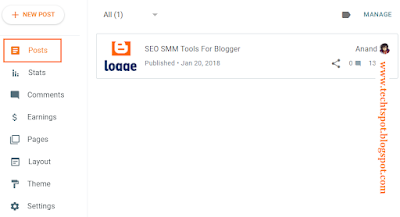
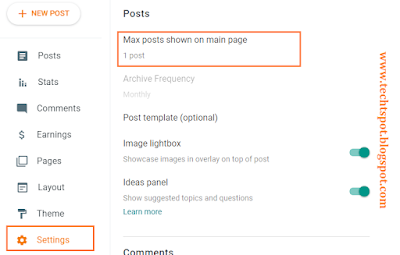




nice post
ReplyDeletenice post bro check My blog what is problem in it www.gajabwap.blogspot.in
ReplyDeleteNice one! Check out my blog at https://www.emadsblog.com
ReplyDeletethanks for comment :)
DeleteAdmin of the site have you give this theme to me
ReplyDeleteHello there this theme is paid only on 10$ USD :)
DeletePlese Help... How to post many posts in pages with read more buttons. i want to post too many posts in pages . please help
ReplyDeletehello there :)
Deletenot publish post no Blogger Pages and publish article on Blogger Post option to know more visit this link Create A Menu Bar In Blogger And Write A Posts Under A Page - Hindi
and READ MORE click here Add Read More Link In Blogger .
DeleteIt helped but i ended up not having my css loading on my website Joecalih
ReplyDeleteHelp out MR Techspot
thanks for comment :)
DeleteHello
ReplyDeleteWhen you doing Auto post then please check the URL
Great post. do you want to create & modify your static website then contact to weblinkindia.
ReplyDeletethanks for comment :)
Delete