Hello friends welcome to the Techtspot blog, today I will show you how to make or create a Contact us page for a Blogger blog with pictures.
Why we need to Create a Contact us page in the blog?
A contact us page easily help our user and customer to directly send a message or queries to the website owner or author, when we have a website or a blog then you also provide an email address or a phone number for further queries and we also mention some possible queries in our blog or website but which is not mentioned they want to ask us using the email address or phone number and it is not a good practice most of the time we are not able to pick up the phone because of a lot of calls already in a process.
And we know when we mention the email address on our website or blog then a lot of emails are reaching our email inbox we are mostly confused about which email is sent by the users or a customer, so the contact us page helps us in that aspect and we add contact us form in our contact us page that helps us to easily understand and verify the user and customer and their queries.
Blogger platform has a contact form gadget when we add this gadget then the user can easily send a message and received your email address and this email will be the one from which you created your blogger account, now contact form gadget has little disadvantages like you cannot add this gadget to the particular page or post if you add you go coding part, it is very simple looking, and it includes only 3 fields name, email address, and message.
Now, on the other hand, the custom contact form has a lot of advantages like you can create a design that is suited for your blog or website, add the field which you like, embed it to any blog page or post, and you can receive all responses in a certain location, so we use Google forum website to create a custom contact form and add to the blog page then menu bar, now let's start.
These are the Following Steps:-
Step
2: Now you can easily customize this form using the top design button or you can add the other field using the right-side floating options last you click the send button.
Step
3: Here a new window appears middle of your device screen then click the third option that has less than and greater than Icon then click the copy button.
Step 4: Now go to the blogger blog dashboard and click the Pages option and here you click a New Page button.
Step 5: Here we click the pencil icon and we get 2 options then select the HTML view option.
Step 6: Now you paste the embed code in the content area and write the page title then at last click the publish button.if a Google contact form is not visible correctly in your blogger blog then you just fix your contact form width attribute with width="100%".
Step 8: Now again go to the blogger blog dashboard and click the Layout option and find out the page gadget if you are not adding it then first add the page gadget and click the Edit link.
Step 9: Here a new popup window appears middle of your device screen then click the add a new item option.
Step
11: Now open the Blogger blog to check the results.
Now Visit the - Demo Blog to see the result.
Above I give you my demo blog link, where I add a custom contact form in my blog contact us page, if you are thinking to set up a contact us page in your blog then first look at the custom contact form how it looks like in my demo blog.
Read More:-
Add Social Media Buttons widget to Blogger blog
How to Prevent Copying Text From Blogger blog
How to Make Money with Amazon Affiliate Program
How to Embed YouTube Video in Blogger blog
I hope you enjoy this Post. If any problem comment it.
Add Social Media Buttons widget to Blogger blog
How to Prevent Copying Text From Blogger blog
How to Make Money with Amazon Affiliate Program
How to Embed YouTube Video in Blogger blog
I hope you enjoy this Post. If any problem comment it.


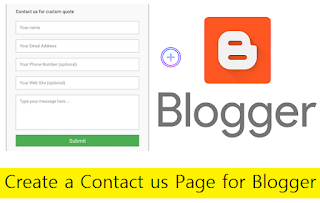

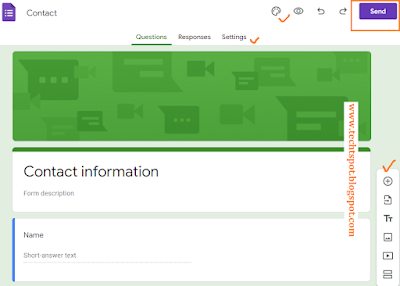


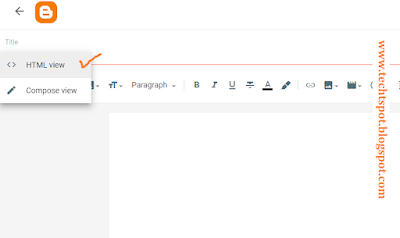
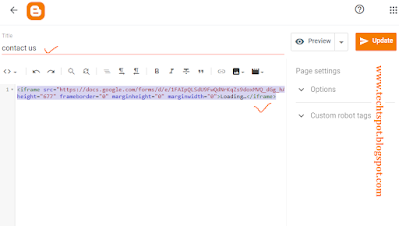




Sir, can you tell which theme you are using... please!!
ReplyDeletehello
DeleteYou can also make theme like me please go to my menu Blogger Design
thanks