Hello friends welcome to the Techtspot blog, today I will show you how to start or create a free Blog on the Blogger platform with Pictures.
What is the Blogger?
Blogger is an online content management system (CMS) provided by Google, where registered users can create a unique and beautiful blog with some steps, using a blogger blog you can publish your knowledge & experience in your way.
Why we need to start a blog on Blogger?
There are a lot of online blog Builders websites, where you can create easily create a blog win in a minute, but blogger is the most popular blogging platform because it is very simple to learn (very user friendly) and it is a product of Google, a non-technical user easily create their blog very easily and publish the content without any confusion, Blogger platform provides a lot of authors to publish their passion and share their knowledge and experience using blogger blog website.
Blogger have some features:-
# The Easiest Way to Create a Blog - make a unique and beautiful blog within some steps.
# Choose the perfect design - we can create a perfect blog theme design which is fit our category style and by default, there are some good blog themes and if you cannot create and select by default bog theme then you can also upload a third party blog theme very easily.
# Custom Domain - when we create a blog using blogger by default we get a free blogspot.com domain, and if we buy a custom domain name we can easily connect our custom domain name to our blogger blog with just a few clicks.
# Built-in Analytics - blogger has built-in analytics in their platform when we create a blog in blogger we can easily see our audience where they are coming from, which post and pages are we can receive most of the web traffic, and you can easily connect Google Analytics tool using few clicks.
# Blogger has a lot of Gadget - blogger has a lot of gadgets and the gadgets are helping us to add new functionality in our blogger blog in the other platform gadgets known as widgets, so if you need a new functionality you can add a gadget but by default, blogger doesn't have the gadget so you can add third party gadget also.
# Post from Anywhere - blogger platform can easily access by the mobile devices, by default blogger all theme are mobile friendly they can easily access and fit within the different screen size devices you can also publish your content using the mobile phone and tablet.
Now I give you some steps where you can easily understand how you can create your unique and beautiful blog using the blogger platform to publish your expertise or passion, now let's start.
These are the Following Steps:-
Step 7: Now open the Blogger blog to check the new blog.
Now we make another free blog using the Blogger platform.
Step 8: here we click the blog name drop-down button which is the top left side of the blogger blog dashboard and click the New Blog... option and you go to step 3rd to create a blog again.
Step 9: Now open another new blog to check it is created.
Read More:-
Complete Blogger Tutorial for Beginners
How to Add Random Post Widget in Blogger blog
How to Add Recent Post Widget for Blogger blog
How to Start A Free Blog on WordPress.com step by step
I hope you enjoy this Post. If any problem comment it.
Complete Blogger Tutorial for Beginners
How to Add Random Post Widget in Blogger blog
How to Add Recent Post Widget for Blogger blog
How to Start A Free Blog on WordPress.com step by step
I hope you enjoy this Post. If any problem comment it.





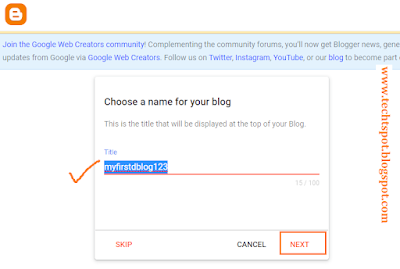
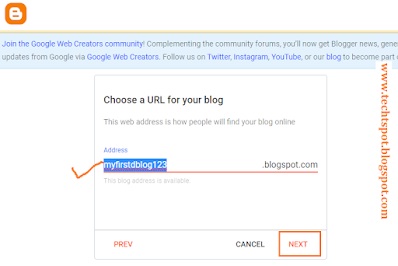

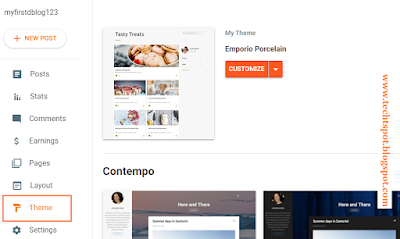
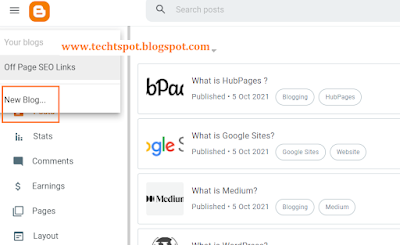
Nice Post .......
ReplyDeleteThanks for sharing, it's so useful for new blogger like me... :)
ReplyDeletethanks sir
ReplyDeletethanks for comment
Deleteplease, my blog is not appearing on google search or any other search engines. how do I go about it?
ReplyDeleteHello sir
DeleteHere Few simple Steps:-
1. Add Search Description On Blogger.
2. Add your site to webmaster tools.
Looking great work dear. I'm happy to read your blog, really appreciated this quality work. Thanks for sharing. If you want to know about Orbilogin you can visit here.
ReplyDeletethanks for comment :)
Delete