Hello
guys welcome to the Techtspot Android tutorial today I will show you how to move Google Play Apps to SD Card on Android phone with pictures.
In this post we going to move all Google Play Apps to SD-Card. In this trick we can increase Android phone Internal Space for install more apps on Android.
These
are Following Steps:-
In this post we going to move all Google Play Apps to SD-Card. In this trick we can increase Android phone Internal Space for install more apps on Android.
Step
1: First we install Link2SD App and open it then click the App to move in the SD-Card.
Step 2: Here we scroll down the page and click the MOVE TO SD CARD button.
Step 3: Now click OK button to move the app.
Note:
This App Proper Work on Rooted Phone
Now Click Here To Download This APK File.
Read More:- Clean Junk Files In Android Mobile
Read More:- How To Kick WiFi User Using Android
I hope you enjoy this Post. If any problem comment it.
Now Click Here To Download This APK File.
Read More:- Clean Junk Files In Android Mobile
Read More:- How To Kick WiFi User Using Android
I hope you enjoy this Post. If any problem comment it.





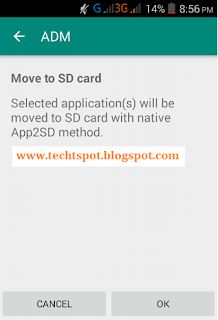
thank you very much it really help me lot
ReplyDeletethanks for comment :)
Delete