Hello
friends welcome to the Techtspot Android tutorial today i will show you how to disconnect WiFi users in Android phone with pictures.
Here we use the NetCut app to disconnect or remove other user devices from WiFi router.
These are Following Steps:-
Here we use the NetCut app to disconnect or remove other user devices from WiFi router.
These are Following Steps:-
Step
1: First we Install NetCut app and Open it.
Step
2: Now we see Device IP and Name.
Step
3: Here we click the WiFi ICON to Disconnect the other user.
I
hope you enjoy this Post. If any problem comment it.



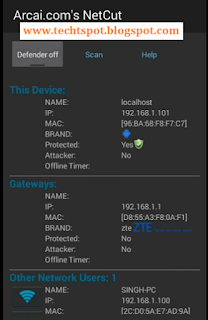


awesome trick
ReplyDeletethanks for comment :)
Deletethanks and visit my blog https://addblogpost.blogspot.com/
ReplyDeletethanks for comment :)
Deletereally great tips here. Thanks for the post! wifi router
ReplyDeletethanks for comment :)
Delete