Hello friends welcome to the Techtspot blog, today I will show you how to submit or add Blogger blog to the Google Search Console with pictures.
What is the Google?
Google is the biggest search engine in the world and it holds rank number 1 in the search engine market and in allows users to search their queries and it offer users to save their data online using Google Drive, mail option is Gmail, navigation option via Google Map, video sharing facility using YouTube, saving and organizing their photos via Google photos and more...
Why we need to add a blog to the Google Search Console?
Above I tell you Google is the biggest search engine in the world and it has almost 91% of the search engine market and when we are ranking in this search engine we get Millions of web traffic from it, now Google offers a service called Google search console it help add your online assets such as blog, website, online store, or mobile application to Google Search engine result page, now let's start.
These are the Following Steps:-
Step
1: First we open the Google search console website and click the Start now button then we can log in using a Gmail account.
Step 2: On this page, I want to add a blogger blog then I select the second one (URL prefix) and paste the blogger blog URL then click the Continue button, but if you have a top-level domain like .in, .com, .net, etc... then you can select the first one Domain option.
Step 3: Here we get an Ownership auto verified message because we know blogger is a Google property and we no need to verification the blogger blog in the Google search console, it automatically connects with the blogger platform and at last, we click the Go To Property option, but if you have a website or blog using another CMS option then you just go to the CMS dashboard and select the Edit theme option then paste the Meta code in the <head> tag and save the Theme, at last, we are verified the blog ownership.
Adding a blog, website, online store sitemap to the Google Search Console.
A sitemap is a blueprint of your online assets such as blog, website, or online store and in the sitemap, there are a lot of URLs for example your page URLs, post URLs, images, videos, infographic URLs, all data which is uploaded by you exists in the sitemap file and also it helps any search engine crawler to provide the data which crawler wants to crawl.
Step 4: Now we click the Index dropdown button and select the Sitemaps option and here we write down sitemap.xml then click the Submit button.
Google search engine Alternative:-
The Internet has billions of websites, blogs, stores, but how we can find a particular website or how we can access some website then we use the search engine, it means a first page where you find out your queries and get answers, now here I give you the Google search engine alternative >
@01 Google
@02 YouTube
@03 Baidu
@04 Yandex
@05 Bing
@06 Duckduckgo
@07 Yahoo
@08 Daum
@09 Seznam
@10 Ecosia
@11 Startpage
Read More:-
How to Add a blog to Bing Webmaster Tool
Add Stylish Sitemap Page to Blogger blog
How to Add Amazon Affiliate Ads to Blogger
Redirect 404 Error Page to Homepage in Blogger
I hope you enjoy this Post. If any problem comment it.
How to Add a blog to Bing Webmaster Tool
Add Stylish Sitemap Page to Blogger blog
How to Add Amazon Affiliate Ads to Blogger
Redirect 404 Error Page to Homepage in Blogger
I hope you enjoy this Post. If any problem comment it.




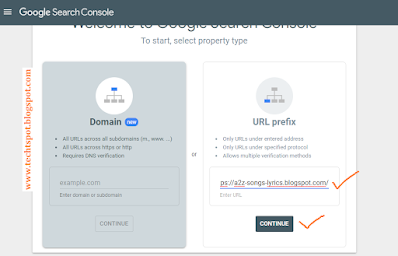
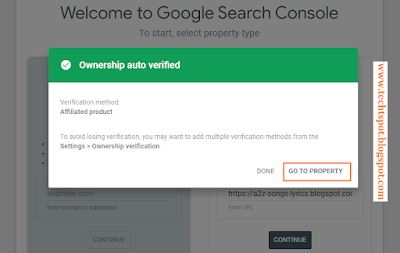

Nice tips. Thanks for sharing.
ReplyDeletethis is also awesome sir
ReplyDeletethanks...
ReplyDeletenice post visit my blog https://1watchonlinemoviez.blogspot.com/
ReplyDeleteNice Post Thank for sharing this information with us raatan lambiyan song lyrics in english
ReplyDeletethanks for comment :)
Delete