Hello friends welcome to the Techtspot blog, today I will show you how to submit or add Blogger blog to the Yandex webmaster tool with pictures.
What is the Yandex?
Yandex is the 4th biggest search engine in the world after Google, YouTube, Baidu, and it is a web portal that offers internet search and also provides you image search, video search, Mail, Map option, even Browser application for your devices.
Why we need to add a blog to the Yandex Webmaster Tool?
Above I tell you Yandex is the fourth biggest search engine and now we want to add our blog, website, online store, or even mobile application to receive web traffic from this search engine, Yandex webmaster tool is a service which is provided by Yandex search engine, now we can add our blog posts, website pages, online store product, or android or iPhone mobile application to the search engine result page for receiving web traffic, so in this post, I give you some steps to understand how you can add your blog to the Yandex search engine, now let's start.
These are the Following Steps:-
Step 2: Now we can create an account in the Yandex Webmaster tool website so here I use the Google button to login into the Webmaster tool website.
Step 5: Here I click the Theme option and click the Customise dropdown button then select the Edit HTML option.
Step 6: Now I click anywhere in the code and press the Ctrl+F button to find out "<head>" tag, now I create some space and paste the Meta code here and at last, I click the Save button.
Step 7: Again go to the Yandex Webmaster tool website and click the check button to verify my blog in this Webmaster tool.
Adding a blog, website, online store sitemap to the Yandex Webmaster tool.
A sitemap is a particular function or page in the online asset like blog, website, online shop, where our all data like a blog post, pages, products, images, video, everything which is uploaded in our asset has existed in the sitemap page, so when we add our sitemap in the Webmaster tool then it is an easy task for the search engine to crawl all these data in their search results.
Step 8: Now I click the Indexing dropdown button and click the Sitemap files option and here I paste my sitemap file URL and click the Add button this process add blog sitemap in the Yandex Webmaster tool.
Yandex search engine Alternative:-
The search engine is the first page or you can say that first web portal where anyone can search their query to find out particular things like information, website services, blog post, products, software, movies, songs, etc..., now here I give you the Yandex search engine alternative >
@01 Google
@02 YouTube
@03 Baidu
@04 Yandex
@05 Bing
@06 Duckduckgo
@07 Yahoo
@08 Daum
@09 Seznam
@10 Ecosia
@11 Startpage
Add Stylish Sitemap Page to Blogger blog
How to Create a free Linkedin Group
I hope you enjoy this Post. If any problem comment it.
How to Create a free Linkedin Group
I hope you enjoy this Post. If any problem comment it.





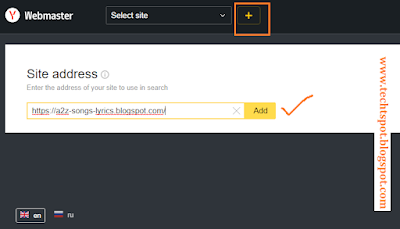



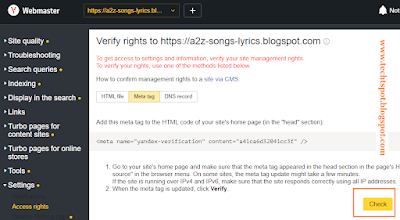

Good information about yandex Webmaster Tools
ReplyDeleteNice Information. Keep blogging this kind of information.. Thanks!
ReplyDeletethanks to sharing this post now my blog on Rusian >>>
ReplyDeleteGood information visit my blog https://submitblogurl.blogspot.com/
ReplyDeleteThanks guys nice post
ReplyDeletethanks for comment :)
DeleteI find your blog is really useful.
ReplyDeletethanks for comment :)
DeleteNice info.��
ReplyDeletethanks for comment :)
Delete