Hello friends welcome to the Techtspot Blog, today I will show you how to add or create Labels in the Blogger blog with pictures.
What is a Label?
Label or category are the same and in any CMS (content management system) have an option to group the same posts, for example, you write down some of the articles and publish them in your blog, and then you want to group the same type of articles then you create a label.
Why we need to add Labels to the blog post?
Grouping similar types of articles in our blog using label or category and creating labels enabling a lot of features in your blog or website blog, category or label helps us to create a blog menu that shows up in a blog header and some of the footer links and when we group the same type of posts using a label.
When visitors visit a particular post and they easily see the same type of article by the label and visitors can easily visit the other similar post which shows in the visited post footer area and this will increase our blog page-view, user engagement, and reduce bounce rate, in this post I give you two solutions for creating labels for your post, now let's start.
These are the Following Steps:-
Solution 1 >> creating a label using a post.
Step 1: First go to the blogger blog dashboard and click the Posts and click any post title to add a label, now look at the right-hand side of the web page you will see Post Settings and Labels dropdown option then put a label here and click the Update button.
Solution 2 >> apply a label in multiple posts.
Step 3: Here you will find out some new options that will pop up in the Posts option, now you will checkmark the post which you add in a label and click the Label icon.
Step 4: Now new popup box will appear in the middle of the screen, here you give the Label name and click the checkmark button then at last click the Apply button.
Step 5: Now open the Blogger blog to check the results.
Read More:-
Remove Subscribe To Posts (Atom) From Blogger blog
How to Insert Code Block in Blogger blog Post
How to Embed PDF DOC Files in Blogger blog
How to Remove Home Link From Blogger blog
I hope you enjoy this Post. If any problem comment it.
Read More:-
Remove Subscribe To Posts (Atom) From Blogger blog
How to Insert Code Block in Blogger blog Post
How to Embed PDF DOC Files in Blogger blog
How to Remove Home Link From Blogger blog
I hope you enjoy this Post. If any problem comment it.



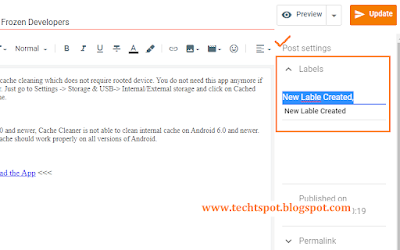



Thanks for Comment :)
ReplyDeletethe features are not available in 2020 blogger update.
ReplyDeletethanks for comment :)
DeleteThanks for the helpful tutorial with everything clearly explained with pictures.
ReplyDeletethanks for comment :)
Delete