Hello friends welcome to the Techtspot blog, today I will show you how to embed the PDF files to the Blogger blog posts with pictures.
Why we need to Embed PDF Files to the blog?
PDF is another way to display our content on the internet there are many websites where we can promote our content using a PDF file and it is very obvious when we publish content in our blog and then we are also creating our content in a different format for example- infographics, PDF, audio, and video file then we publish in their respective popular websites this activity help us to reach more customer or users on the internet world.
In the blogger platform, there is an uploading function but it is for images and video file, as we know the blogger platform use Google drive as a storage server and we cannot afford large file content on it because of 15 GB of free space limitation and most of the time we are creating YouTube channel for uploading videos and then embed in our blogger blog post same we do for audio and PDF files.
Now in this post, I give you some of the websites where you can easily upload PDF files and it convert in a beautiful sliding way, these websites are publicly accessed as well the content and maybe your pdf file can be ranked on the search engine after uploading the pdf file it is very easy to embed your PDF file to the blogger blog like we copy the embed code and paste in the blogger blog post editor.
When we publish the post in our blogger blog it is displayed very well in the blog, if any user wants to download our PDF file then they can easily download our PDF file using the download button because when we embed the PDF file then it gives the download option always in the file footer area, now let's start.
These are the Following Steps:-
Step
1: Here I select a SlideShare website where I want to upload my pdf file and this website helps you to upload your content very easily and open the pdf file then click the share option.
Step
3: Here go to the blogger blog dashboard and click the Posts option and select the post where you want to add embed PDF file code, here I can create a new post so I click the New Post button.
Step 5: Here if you have content then find the paragraph footer area where you want to add the file embed code but in my case, I don't have any content, so I just paste my pdf file embed code in the post editor and at last, I give the post title, labels, and description then click the Publish button.
Step 6: Now open the Blogger blog to check the results.
Now Visit the - Demo Blog to see the result.
Above I give you my demo blog link, where I embed the PDF file, if you are thinking to embed the PDF files in your blog posts then first look at the embed file how it looks like in my demo blog.
Read More:-
How to add Read More Button in Blogger blog
How to Generate Permalink for Blogger blog Post
Display Blogger blog Posts in Grid View with Thumbnails
How to Make Table in Blogger blog Post
I hope you enjoy this Post. If any problem comment it.
How to add Read More Button in Blogger blog
How to Generate Permalink for Blogger blog Post
Display Blogger blog Posts in Grid View with Thumbnails
How to Make Table in Blogger blog Post
I hope you enjoy this Post. If any problem comment it.


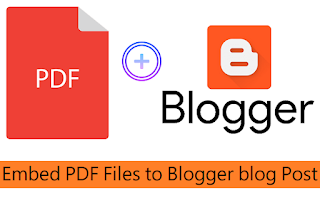


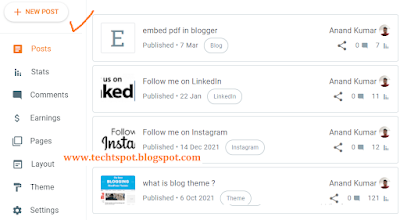

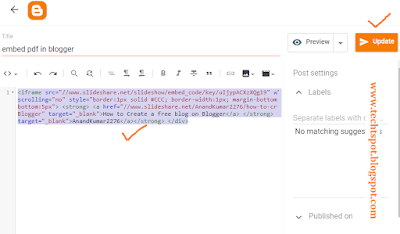
thanks...
ReplyDeletethanks it really helpful visit my blog https://pdfsubmission.blogspot.com/
ReplyDeletethanks for comment :)
Delete