Hello friends, welcome to the Techtspot Gmail
tutorial today I will show you how to change you sender name in gmail account with pictures.
Here we change the name that shows up when you send emails, so guys if we need like this sender name ron@king or you use your nick name on sender name like this Goku etc.. let start to change sender name in gmail or we can say username.
These are Following Steps:-
Read More:- Make Pendrive Bootable for Windows 7
Read More:- Create Restore Point in Windows 10
I hope you enjoy this Post. If any problem comment it.
Here we change the name that shows up when you send emails, so guys if we need like this sender name ron@king or you use your nick name on sender name like this Goku etc.. let start to change sender name in gmail or we can say username.
These are Following Steps:-
Read More:- Make Pendrive Bootable for Windows 7
Read More:- Create Restore Point in Windows 10
I hope you enjoy this Post. If any problem comment it.



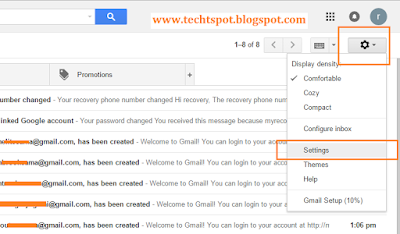


No comments:
Post a Comment