Hello
guys welcome to the Techtspot Android tutorial today I will show you how to fix Google
Play Store Error 504 with pictures.
When sometime our device can not connect to internet or it is connect but internet can work slowly on your mobile phone, if this process not work well then you can install the Cache Cleaner app to fix this error.
These
are Following Steps:-When sometime our device can not connect to internet or it is connect but internet can work slowly on your mobile phone, if this process not work well then you can install the Cache Cleaner app to fix this error.
Step 1: Go to setting on your device click Wireless and network option(more).
Step
2: Click on Airplane mode.
Step
3: Wait a minute and off Flight or Airplane mode.
This
above process will get you a connection into a different segment of your
provider’s network.
Read More:-
How to Fix Google Play Store Error 505
How to Fix Google Play Store Error 498
How to Delete Junk Files in Android Phone
How to off Autoplay Video on Facebook App
I
hope this method can work on your device. If any problem comment it.


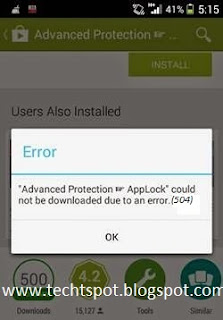


thanks
ReplyDeletethanks for comment :)
Deletethanks visit my blog https://16sexyimg.blogspot.com/
ReplyDeletethanks for comment :)
Delete