Hello
guys welcome to the Techtspot Android tutorial today I will show you how to fix Google
Play Store Error 491 with pictures.
This error can occur when we download or update any app from Google Play Store, so given below i give some tip to fix the Google play error 491 if this process not work well then you can install the Cache Cleaner app to fix this error.
This error can occur when we download or update any app from Google Play Store, so given below i give some tip to fix the Google play error 491 if this process not work well then you can install the Cache Cleaner app to fix this error.
Step 1: Go to Setting on your device.
Step
2: Click Accounts and sync option
Step
3: Click you Google Play Account and remove it.
Step
4: Restart your phone.
Step
5: Click Google Play Store and Sign in.
Read More:-
How to Fix Google Play Store Error 497
How to Fix Google Play Store Error 921
How to Backup Google Play Store Apps
How to Save Battery on Android Phone
I hope this method can work on your device. If any problem comment it.
How to Fix Google Play Store Error 497
How to Fix Google Play Store Error 921
How to Backup Google Play Store Apps
How to Save Battery on Android Phone
I hope this method can work on your device. If any problem comment it.



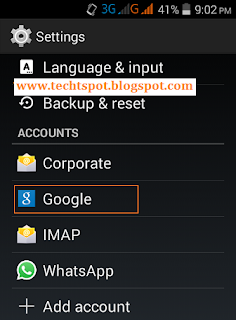



thanks
ReplyDeletethanks for comment :)
Deletethanks visit my blog https://16sexyimg.blogspot.com/
ReplyDeletethanks for comment :)
Delete