Hello
guys welcome to the Techtspot Android tutorial today I will show you how to backup
Google Play Store Apps on Android phone with pictures.
In this post we using simple steps to Backup the Google Play Apps in a single click using ES Explorer app.
In this post we using simple steps to Backup the Google Play Apps in a single click using ES Explorer app.
Step
1: Launch a Es-explorer App then appear home screen click Green App option.
Step
2: Now here we are going to check mark the apps which we want to make backup.
Step
3: Or we can click Three dots option then click Select All option.
Step
4: Here we click a Backup ICON top of the screen.
Step
5: At last Backup finish then all text become Green text.
Read More:- Access Android SD Card Over WiFi
Read More:- Copy Large Content In Android Phone
I hope you enjoy this Post. If any problem comment it.
Read More:- Copy Large Content In Android Phone
I hope you enjoy this Post. If any problem comment it.


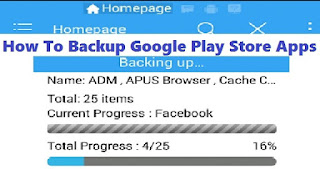


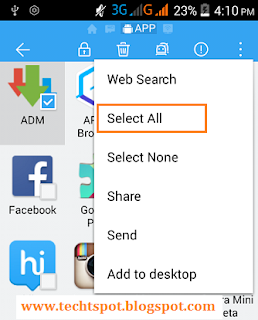


Thank you so much ! You helped me a lot with this ! :D
ReplyDeleteGreat post
ReplyDeletethanks for comment :)
Delete