Hello
guys welcome to the Techtspot Android tutorial today I will show you how to fix Google
Play Store Error 923 with pictures.
This error come when download and updating app from Google play store, so if this process not work well then you can install the Cache Cleaner app to fix this error.
These
are Following Steps:-
This error come when download and updating app from Google play store, so if this process not work well then you can install the Cache Cleaner app to fix this error.
Step 1: Go to your Phone Setting click apps option.
Step
2: Click All Application and find out Google Play Store.
Step
3: Click Google Play Store and click clear data option.
Step
4: Also do this Google Play Services, Google Services Framework, Download
Manager.
Step
5: Do all this above process then Restart your phone.
Read More:-
How to Fix Google Play Store Error 961
How to Fix Google Play Store Error 403
How to Play Videos on Mp3 Player in Android
How to Disconnect WiFi Users in Android
I hope this method can work on your device. If any problem comment it.
How to Fix Google Play Store Error 961
How to Fix Google Play Store Error 403
How to Play Videos on Mp3 Player in Android
How to Disconnect WiFi Users in Android
I hope this method can work on your device. If any problem comment it.




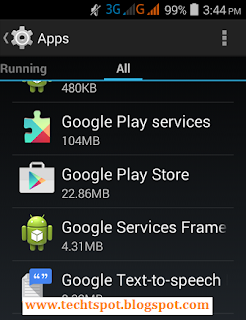
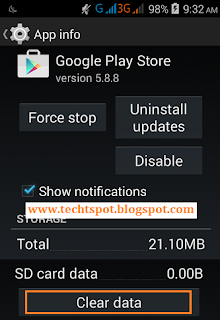

thanks for comment :)
ReplyDelete