Hello friends welcome to the Techtspot blog, today I will show you how to add the Live Traffic Feed widget to the Blogger blog with pictures.
Why we need to add the Live Traffic Feed widget to the blog?
When we want to display a traffic status to our visitors or new viewers then we are adding live traffic feed widget to our blog, Livetrafficfeed website is the live traffic tracking tool or we live traffic monitoring tool, it shows the live traffic, visitor countries, city, operating system, web browser, how much time to stay, visit posts title, etc... and you can see a real-time visitors around the globe (World Wide Web).
Livetrafficfeed website gives you widget choice, it gives you some other style widgets as well you can choose which is fit in your website or blog theme design then add it, here the amazing thing is live visitors are automatically updated without page or post refresh, now let's start.
These are the Following Steps:-
Step
1: First open the Livetrafficfeed website, now you will see the live traffic feed gadget and adjust the gadget like - width, number of visitors shows, header, border, links, etc... according to your website and blog theme design then you can copy the code.
Step 2: Now go to the blogger blog dashboard and click the Layout option then find out the place where you want to add Livetrafficfeed widget and click the Add a Gadget link.
Step 3: Here a new window appears in the middle of your device's screen and clicks the HTML/JavaScript option.
Step 5: Now open the Blogger blog to check the results.Now Visit the - Demo Blog to see the result.
Above I give you my demo blog link, where I enabling Facebook Messenger Chat widget, if you are thinking to set up a Facebook Messenger Chat gadget in your blog then first look at the gadget how it looks like in the demo blog.
Read More:-
How to Add Flipboard Magazine Gadget to Blogger
How to add Chat Box widget in Blogger blog
How to Enable Custom Robots file in Blogger blog
How to Add Popular Posts widget in Blogger blog
I
hope you enjoy this Post. If any problem comment it.
How to Add Flipboard Magazine Gadget to Blogger
How to add Chat Box widget in Blogger blog
How to Enable Custom Robots file in Blogger blog
How to Add Popular Posts widget in Blogger blog




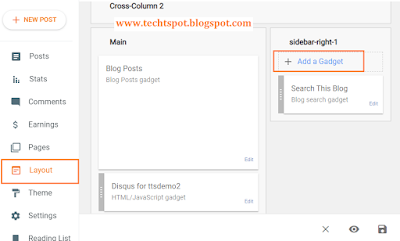
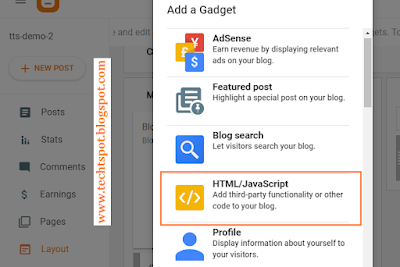
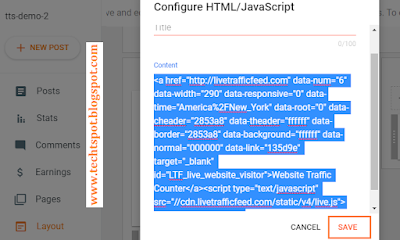
Try http://www.livewebtraffic.com Easy to handle and gives real time traffic where ever you are. Get your Free Live Traffic Feed in Less Than a Minute.
ReplyDeletei add this gadget on my blog you can see here https://addblogpost.blogspot.com/
ReplyDeletethanks for comment :)
Deletebut it is not working in my blog,,,please help
ReplyDeletehi please share your error ?
Delete&
thanks for comment :)
Hey, thanks for your post. I was trying to do so for a long time. Thought it requires some coding or technical knowledge but you explained in simple way. I could add live feed in 5 minutes. Thanks again and keep up the good work. 👍
DeleteThanks For Comment :)
Delete