Hello friends welcome to the Techtspot blog, today I will show you how to insert or add the Flag Counter widget to the Blogger blog with pictures.
What is the Flag Counter widget?
Flag counter collects the flags over the world when every time a new visitor comes to your website or blog post then the visitor country flag is added to the counter gadget and it will give you the particular flag information with the chart and graph.
Why we need to add the Flag Counter gadget to the blog?
Flag counter just like a real-time web analytics tool, let suppose you open your website in a browser tab and you check the current online visitors you just categorize them using their country flag whenever a new visitor comes to your website page or blog post and this gadget show their country flag and you just click the country flag to get info, but when you open the Flag Counter widget analytics page then you can see the details tab and get the total number of visitors with the country flag and you can see the today update as well and you also get the visitors history with chart and diagram, now let's start.
These are the Following Steps:-
Step
1: Open the Flag Counter website and customize your widget then click the Get YOUR FLAG COUNTER button.
Step
3: Here go to the Blogger blog dashboard and click the Layout option then click Add a Gadget link where you want to show the gadget.
Step
5: Here we paste the code which we copy from the Flag Counter website then click the Save orange button.
Step
6: Now open the Blogger blog to check the results.
Now Visit the - Demo Blog to see the result.
Above I give you my demo blog link, where I enabling the Flag Counter widget if you are thinking of setup a Flag Counter gadget in your blog first look at the gadget or widget how it looks like in the demo blog.
Read More:-
How to Add Google Map widget to Blogger blog
How to Add Alexa Widget in Blogger blog
Get DMCA Protection Badge for Blogger blog
How to Add Amazon Affiliate Ads to Blogger blog
I hope you enjoy this Post. If any problem comment it.
How to Add Alexa Widget in Blogger blog
Get DMCA Protection Badge for Blogger blog
How to Add Amazon Affiliate Ads to Blogger blog
I hope you enjoy this Post. If any problem comment it.







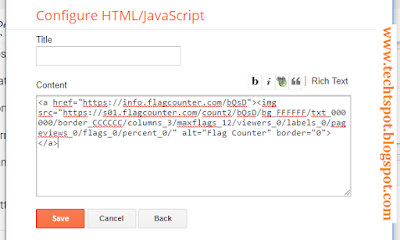
No comments:
Post a Comment