Hello friends welcome to the Techtspot blog, today I will show you how to enable Comment Moderation in Blogger blog with pictures.
What is Comment Moderation?
Comment moderation means you can enabling extra features that control all the comments on your blog or website posts when you allow the comments then they appear in your blog otherwise they are not visible in your blog post.
Why we need to enable Comment moderation in the blog?
Before comment moderation in our blog lot of people come and put their comments on our blog post but the main issue is some of the comments are spammy and using abusive language, now how we can prevent them or disable these comments so we enable comment moderation in our blog to avoid spam comments & abuse languages, now let's start.
These are the Following Steps:-
Step
1: First go to the blogger blog dashboard and click the Settings option then scroll down and find out the Comments section, now we click the Comment moderation option.
Step
2: Now new box appears in the middle of the screen here you see some options then select the Always button and then click the Save button.
Step 3: Now open the Blogger blog to check the results.
Read More:-
How to Add Stylish Search Box to Blogger blog
How to add Search Description on Blogger blog
Add Animated Download Buttons in Blogger blog
How to Add Customize Blogger Comment Box
I hope you enjoy this Post. If any problem comment it.
How to Add Stylish Search Box to Blogger blog
How to add Search Description on Blogger blog
Add Animated Download Buttons in Blogger blog
How to Add Customize Blogger Comment Box
I hope you enjoy this Post. If any problem comment it.




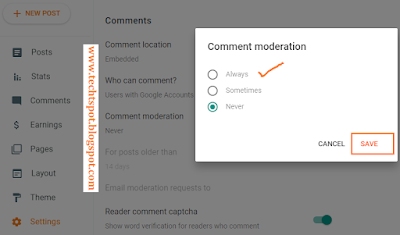
Nice post...! Kiran here,
ReplyDeleteLearn social media Marketing,
Thanks,
thanks for comment :)
Delete