Hello
guys welcome to the Techtspot Windows tutorial today i will show you how to extend C drive in Windows with pictures or increase C drive space in windows without formatting or without software.
Here we want to extend the C drive because i want install some GAMES then we extend the C drive.
These
are Following Steps:-
Here we want to extend the C drive because i want install some GAMES then we extend the C drive.
Step
1: First we Right click the This PC and click Manage option.
Step
2: Now we Press Right Click on C Drive and select Extend Volume option.
Step
3: Click the Next button.
Step
4: Now here i have 12000MB sapce then i select the space and click the Next button.
Step
5: We click Finish button.
Read More:- How To Fix LAN Driver In Windows
Read More:- Create New Hard Disk Partition In Windows
I hope you enjoy this Post. If any problem comment it.
Read More:- Create New Hard Disk Partition In Windows
I hope you enjoy this Post. If any problem comment it.




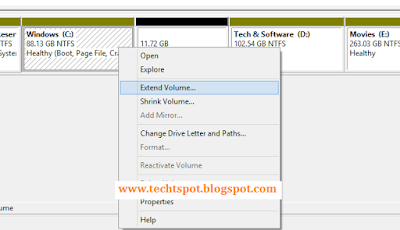
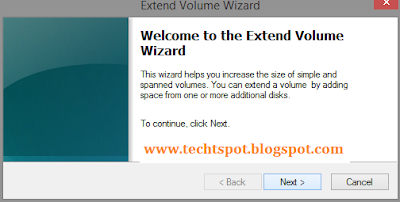

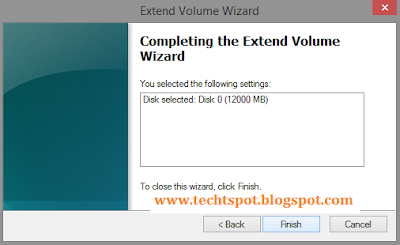
No comments:
Post a Comment