Hello friends welcome to the Techtspot blog, today I will show you how to Apply for Google AdSense using Blogger Blog with Pictures.
What is Google AdSense?
AdSense is an Ad network program product by Google and it helps your blog or website to enable text, image, or video ads that are targeted to the site content and audience.
Why we need to apply Google AdSense for our blog?
Google AdSense is an advanced ad network program, where you can see a lot of different types of ads for example text ads, image ads, video ads, the content matching ads like native ads, using AdSense you can easily monetize your website and blog.
Google AdSense gives you a facility to create your blog and website design like ads but if you don't have enough technical skills to create any ads then you can enable the auto advertisement option using the auto ads function, now before applying for the Google AdSense program, first you need to read Google AdSense Terms & Conditions program policies.
Google AdSense Program Policies:-
1]. Publishers may not click on their blog ads.
2]. Publishers may not Place ads on adult websites or blogs.
3]. Publishers may not Place ads on the post which protected by copyright content.
4]. Publishers may not sign up for an AdSense account if they have an account already.
Now you are applying Google AdSense program using Blogger blog and it takes 5 to 6 business days to review your blog then get a review mail on your Gmail account, but if you already inserted some ads in your blog using a third party ad network program for example infolink, Amazon affiliate program, etc... then disable all kinds of Ads in your blog when your blog is under review by Google AdSense, after getting approval by AdSense again enable third party Ads in your blog with AdSense Ads, now let's start.
These are the Following Steps:-
Step
1: First open the Blogger blog dashboard and click the Earnings option, now we click the Create AdSense Account button.
Step 4: Now you have to wait for 5 to 6 business days for a review mail.
Google AdSense Alternative:-
Here I give you the Google AdSense alternative website list when we start a blog and we published some nice content on it and share in various social media platforms and create some backlinks and get some nice web traffic from the internet but the initial days we want to generate some extra money because we know Google AdSense takes at least 6 months old blog for there program from the third world countries, for example, most Asian countries.
Now these 6 months we just want some extra cash, so we are searching some Google AdSense alternative websites for applying our blog to their ad network for earning some extra cash at least these six months then we are eligible for the Google AdSense program, here are the AdSense alternative website lists >>
# Media.net
# Amazon Associates
# PopAds
# PropellerAds
# Infolinks
Read More:-
How to Add AdSense Below blog Post Title in Blogger
How to Put AdSense in Blogger blog Post Footer
Insert Ads within Your blog Post Content in Blogger
How to Add Flag Counter widget to Blogger blog
I hope you enjoy this Post. If any problem comment it.
How to Add AdSense Below blog Post Title in Blogger
How to Put AdSense in Blogger blog Post Footer
Insert Ads within Your blog Post Content in Blogger
How to Add Flag Counter widget to Blogger blog
I hope you enjoy this Post. If any problem comment it.



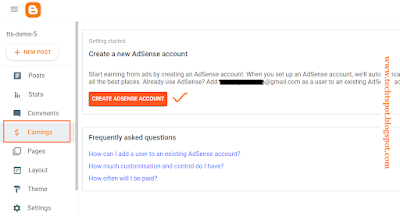
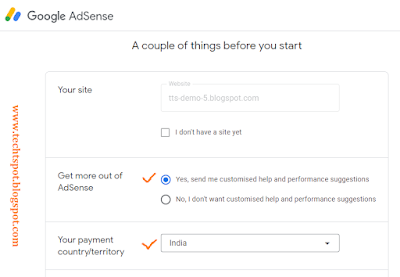

My application in adsense was disapproved. SO sad :'(
ReplyDeletehello sir my adsense application was disapproved so please tell me other website to earn money :)
ReplyDeletethanks for comment sir infolink is best website..
Deletethat happen becoz your account must be new.. according to Adsense policy blog must be 6 month older and it must have more posts
DeleteHi, how many visits should I have for Google to approve my blog?
ReplyDeleteCould you see it and tell me if something is wrong with my blog?
http://programacionenscheme.blogspot.com/
YO
Delete>> 1000 visit per day
>> Social Media Post /add a page on your blog
>> Blog should be 6 month old
>> Mobile friendly
thanks
Informative , Visit my blog to learn social media marketing ,
ReplyDeleteThanks
thanks for comment :)
Deletenice content
ReplyDeletethanks for comment :)
Delete