Hello friends welcome to the Techtspot blog, today I will show you how to make a private blog using the Blogger platform for free with pictures.
What is a Private Blog?
A private blog means a blog accessible only for allowing members or you can say that an invite-only blog and basically, there are two types of a private blog First are visible in the search engine and some popular websites and Second are completely anonymous they are not visible anywhere on the web.
Why we need to Make a Private Blog using Blogger?
Today we create a Private Blog using the Blogger platform, Here we publish some information but we want this Blog only to view our group or our select members, so we create a blog as private, you can use a private blog for giving some extra benefit to your customer or visitors, where you can give them special treatment like some paid content material (PDF, image, infographics, audio, video files).
Now here are some benefits for your private blog, when your blog is private no one knows what content and how many visitors you have in your blog platform you and your members are totally anonymous, you can use a private blog as paid only content or a member-only blog, you can easily provide your premium content on it and get charges, now let's start.
These are the Following Steps:-
These are the Following Steps:-
Step 1: First go to the Blogger blog dashboard and click the Settings option, here we scroll down and find the Permissions section and click the Reader access option.
Step 2: Now a popup box appears middle of the device screen, here we select the Private to authors option and click the Save button.
Now your blog is private but your blog is visible in search engines like Bing, Google, Yandex, Duckduckgo, etc..., but if you want to completely hide your blog from the internet then you follow the third step.
Step 3: Here scroll up and find the Privacy section and click the button to off visible to the search engines option.
Step 4: Now open the Blogger blog in the web browser incognito mode to check the results.
Now Visit the - Demo Blog to see the result.
Above I give you my private demo blog link, where I enable the private option to my blogger blog, if you are thinking to set up a private blog then first look at my blog how it looks like.
Read More:-
How to Change Author Name in Blogger blog
Top 5 Best Free Blogging Platforms
How to move Blogger blog to WordPress blog
How to deactivate Twitter Account
I hope you enjoy this Post. If any problem comment it.
How to Change Author Name in Blogger blog
Top 5 Best Free Blogging Platforms
How to move Blogger blog to WordPress blog
How to deactivate Twitter Account
I hope you enjoy this Post. If any problem comment it.



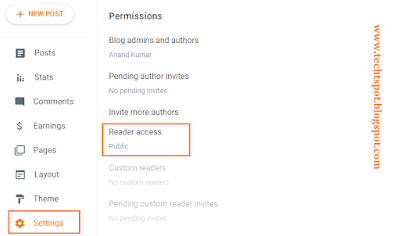
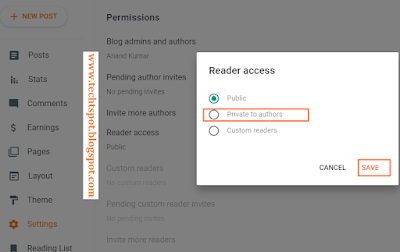
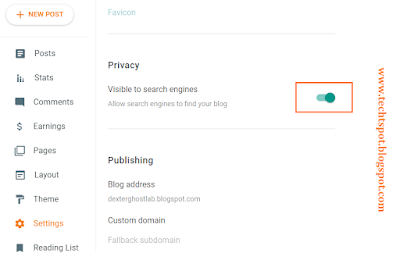
thanks for making private blog post
ReplyDeletethanks
ReplyDeletethanks for comment
DeleteI am so concerned about our Country and I want my Blog to get out to the public for their comments.
ReplyDeleteHello
DeleteDisable Comment