Hello friends welcome to the Techtspot blog, today I will show you how to hide or disable the Comment Box on Blogger blog posts and pages with pictures.
These are the Following Steps:-
What is a Comment Box?
comment box is the service for users to put their thoughts about the content in the blog or website blog posts or pages.
Why we need to Disable the Comment Box on the blog?
Here any reason we want to disable the comment box in our blogger blog posts or pages like we create a tool to find out backlinks or a backlink checker then we disable the comments in the blog post or pages and we want to hide the comment box in some pages like about us, contact us, disclaimer page, privacy policy, etc...
And hiding the comment box is a very easy task in the blogger blog, here the Blogger blog has a flexible comment feature and in this feature, we can enable or disable the comment box for specific Blogger blog posts or pages, now let's start.
These are the Following Steps:-
First >> disabling comment box in the blogger blog post.
Step
1: First go to the blogger blog dashboard and click the Posts option and click the existing post title, this step also applies when you create a new post.
Step
2: Now on the right-hand side, you see the Post settings option, where you see dropdown buttons, and at the last click the Options dropdown button and select the third button "Do not allow; hide existing" option then click the Update button.
Second >> disable comment box in the blogger blog pages.
Step
3: Here go to the blogger blog dashboard and click the Pages option and click the existing page title, this step also applies when you create a new post.
Step 4: Now on the right-hand side, you see the Page settings option, where you click the Options dropdown button and select the third button "Do not allow; hide existing" option then click the Update button.
Step 5: Now open the Blogger blog to check the results.
Read More:-
How to Add Download Link in Blogger blog
Add Privacy Policy to Blogger blog Footer
How to Insert Code Block in Blogger blog Post
Disable Right Click on Blogger blog Pictures
I hope you enjoy this Post. If any problem comment it.
How to Add Download Link in Blogger blog
Add Privacy Policy to Blogger blog Footer
How to Insert Code Block in Blogger blog Post
Disable Right Click on Blogger blog Pictures
I hope you enjoy this Post. If any problem comment it.





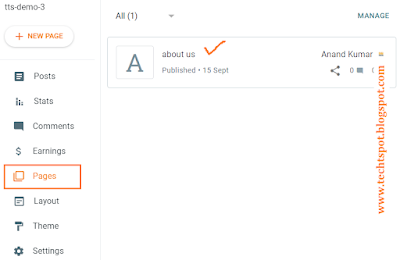

No comments:
Post a Comment