Hello
friends welcome to the Techtspot Android tutorial today I will show you how to get any website IP Address on Android phone with pictures.
Here we want to check any website IP Address using Android or find IP Address of website using Android phone.
These are Following Steps:-
Here we want to check any website IP Address using Android or find IP Address of website using Android phone.
These are Following Steps:-
Step
1: First we install ROM Toolbox app and Open it then click Terminal Emulator button.
Step 2: Now we type " ping yahoo.com " and click OK button.
I
hope you enjoy this Post. If any problem comment it.


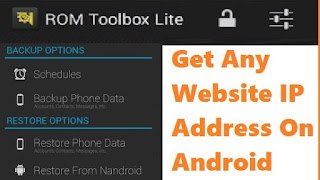


Great Article it its really informative and innovative keep us posted with new updates. its was really valuable. thanks a lot.
ReplyDeleteassistenza samsung
Nice Blog Post !
ReplyDeletethanks for comment
DeleteGreat Article it its really informative
ReplyDeletethanks for comment :)
Deletethanks for comment :)
ReplyDelete