Hello
guys welcome to the Techtspot Gmail tutorial today i will show you how to change
Gmail password on computer with pictures.
If we want to change gmail password then this post can help you to change the Gmail password with in second.
These are Following Steps:-
If we want to change gmail password then this post can help you to change the Gmail password with in second.
These are Following Steps:-
Step
1: First we open Gmail and click the setting ICON then click the
Settings option.
Step
2: Here we click the Accounts and Import tab and click the Change password
link.
Step
3: In this page we type our old password to Sign in.
Step
4: Here we type New password and click CHANGE PASSWORD blue button.
Read More:- Delete Gmail Account Permanently
Read More:- Download File Using Queue In IDM
I hope you enjoy this Post. If any problem comment it.
Read More:- Download File Using Queue In IDM
I hope you enjoy this Post. If any problem comment it.



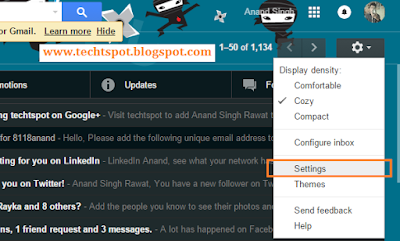



No comments:
Post a Comment