Hello
guys welcome to the Techtspot YouTube Trick tutorial today I will show you how to download youtube videos to computer with pictures.
Today we download YouTube videos into laptop without any software, as we know YouTube is the most popular platform to view Songs, Videos and Movies and 2 billion visitors are visit per day, so here we going to save our favorite video from YouTube to view offline, this trick is simple & easy to download YouTube videos, let do this...
These are Following Steps:-
Today we download YouTube videos into laptop without any software, as we know YouTube is the most popular platform to view Songs, Videos and Movies and 2 billion visitors are visit per day, so here we going to save our favorite video from YouTube to view offline, this trick is simple & easy to download YouTube videos, let do this...
These are Following Steps:-
Step
3: Open " Savefrom " website link in a next tab then paste the URL in the text box.
Step 4: It takes a little time, then a video appear on screen with a drop down button
choose your video quality like 480, 720, 1080 etc...
Read More:- Download Youtube Videos using IDM
Read More:- Resume Expired Download Link in IDM
I hope you enjoy this Post. If any problem comment it.
Read More:- Download Youtube Videos using IDM
Read More:- Resume Expired Download Link in IDM
I hope you enjoy this Post. If any problem comment it.





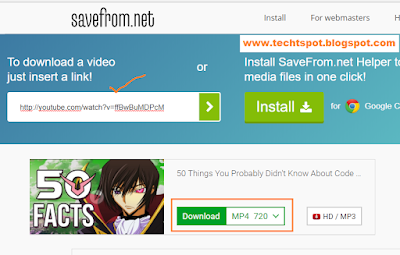
No comments:
Post a Comment