Hello
guys welcome to the Techtspot Windows tutorial today I will show you how to change files extension in Windows 8 Windows 10 with pictures. If
we want to open a text file into a word file, then we can just change my text file extension
Like here i have a text file my_file.txt file, now i am change my text file extension like my_file.doc now it
is open in a word app.
These are Following Steps:-
Step 1: First we go to file location.
These are Following Steps:-
Step 1: First we go to file location.
Step
2: In top we click View tab and see Show/Hide option in tab now we check File name extensions option.
Step
3: Here we right click your File and click Rename option, then change your Extension like
before all_balck.mp4 after all_black.mp3.
Change Files Extension In Windows
Read More:- How To dd Hindi Font In Windows
Read More:- Create Shutdown Shortcut In Windows
I hope you enjoy this Post. If any problem comment it.



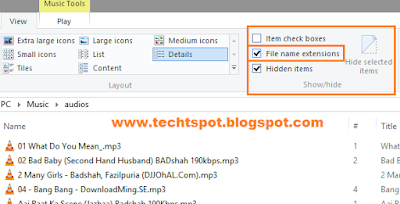
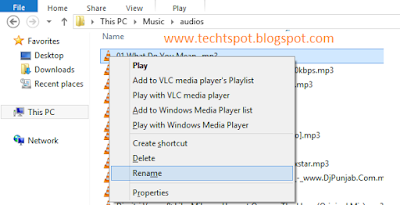
No comments:
Post a Comment