Hello friends welcome to the Techtspot blog, today I will show you how to remove or delete the unwanted Blogger blog permanently with pictures.
Why we need to Delete Blogger Blog permanently?
Blogger is the platform where we create a blog and publish the content, it is a free service that is provided by Google, any user can create a blog for their interested topic and publish the content in it and it is very user-friendly anyone can easily use the blogger platform to reach out there fans.
In the beginning, we are new and we don't know how to use the blogger platform then we are creating some blogs that are not required in the future, for example, we create a blog with a large domain name, no meaning of domain name, add the wrong domain name, changing the platform and any other reason, so we want to delete the blog from the blogger permanently, now let's start.
These are the Following Steps:-
Step
1: First open the blogger blog dashboard and click the Settings option, now you have to find out the Manage Blog section and then click the Remove your blog option.
Step
3: Here you have to select your deleted blog just go to the top right side of your web page and click 3 lines then you have to scroll up and find out the deleted blog, now on this page you just click the Permanently Delete button.
Step
4: Now open the blog to check the results, if you don't find the blog or it is not open that means the blog is permanently deleted.
Read More:-
How to Change Profile photo on Blogger blog
How to Generate Permalink for Blogger blog Post
Add Pinterest Board widget to Blogger blog
How to Design Blogger blog Theme
I hope you enjoy this Post. If any problem comment it.
How to Change Profile photo on Blogger blog
How to Generate Permalink for Blogger blog Post
Add Pinterest Board widget to Blogger blog
How to Design Blogger blog Theme
I hope you enjoy this Post. If any problem comment it.




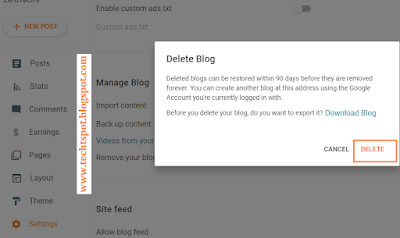
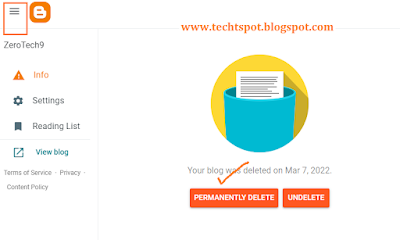
great and helpful blog post with pictures
ReplyDeletethanks for comment
Delete