Hello friends welcome to the Techtspot blog, today I will show you how to insert or add a Google Translate button gadget to the Blogger blog with pictures.
Why we need to add a Translate button to the blog?
Google translate gadget help any visitor to translate the current blog website language to their native language, as we know the internet is available in every country in the world and today most people are referring to read the content in their language, so on the internet regional content demand getting higher day by day and a lot of developers have developed their websites, blog, or apps in their native language, for example, Quora site available in a total of 24 languages.
And if we are a small blog, website, or app owner then we don't afford to develop our online assets in different languages then we can use the Google Translate button to translate our online assets (blog, website, app) to their native language and you can get the Google Translate gadget in the blogger platform for free of cost and the major plus point is it supports 133 languages, now let's start.
These are the Following Steps:-
Step
1: First go to the blogger blog dashboard and click the Layout option now find out the place where you want to add Google translate button then click the Add a Gadget link, here I select the right sidebar option to add my translate button.
Step
2: Now a new window appears middle of your device screen, here you have to find and click the Translate gadget.
Step
3: Here you have to add or edit the title and select your button style, at last click the Save button.
Step 4: Now open the Blogger blog to check the results.Now Visit the - Demo Blog to see the result.
Above I give you my demo blog link, where I enable the Google Translate button widget, if you are thinking to set up a Google Translate button gadget in your blog then first look at the gadget how it looks like in the demo blog.
Read More:-
How to Add Followers gadget to Blogger blog
How to Add Recent Post Widget for Blogger blog
Add Pinterest Board widget to Blogger blog
How to Create Favicon to Blogger blog
I hope you enjoy this Post. If any problem comment it.
Read More:-
How to Add Followers gadget to Blogger blog
How to Add Recent Post Widget for Blogger blog
Add Pinterest Board widget to Blogger blog
How to Create Favicon to Blogger blog
I hope you enjoy this Post. If any problem comment it.




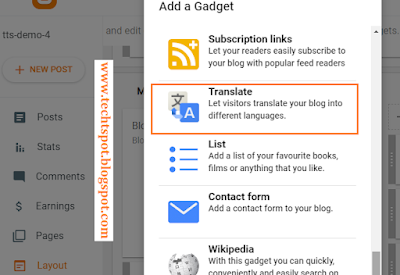

i ma happy to read your blog its very informative and your blog is really good and impressive you made it mice article.
ReplyDeletevideo remote interpreter
thanks for comment :)
DeleteWonderful site.
ReplyDeleteLots of helpful info here
thanks for comment :)
DeleteGreat goods from you, man. I have take into account your stuff
ReplyDeleteprior to and you’re simply too great.
http://virtuelcampus.univ-msila.dz/factech/
thanks for comment :)
Delete